-
Suggestion
-
Resolution: Unresolved
-
 Not Evaluated
Not Evaluated
-
None
-
None
-
None
-
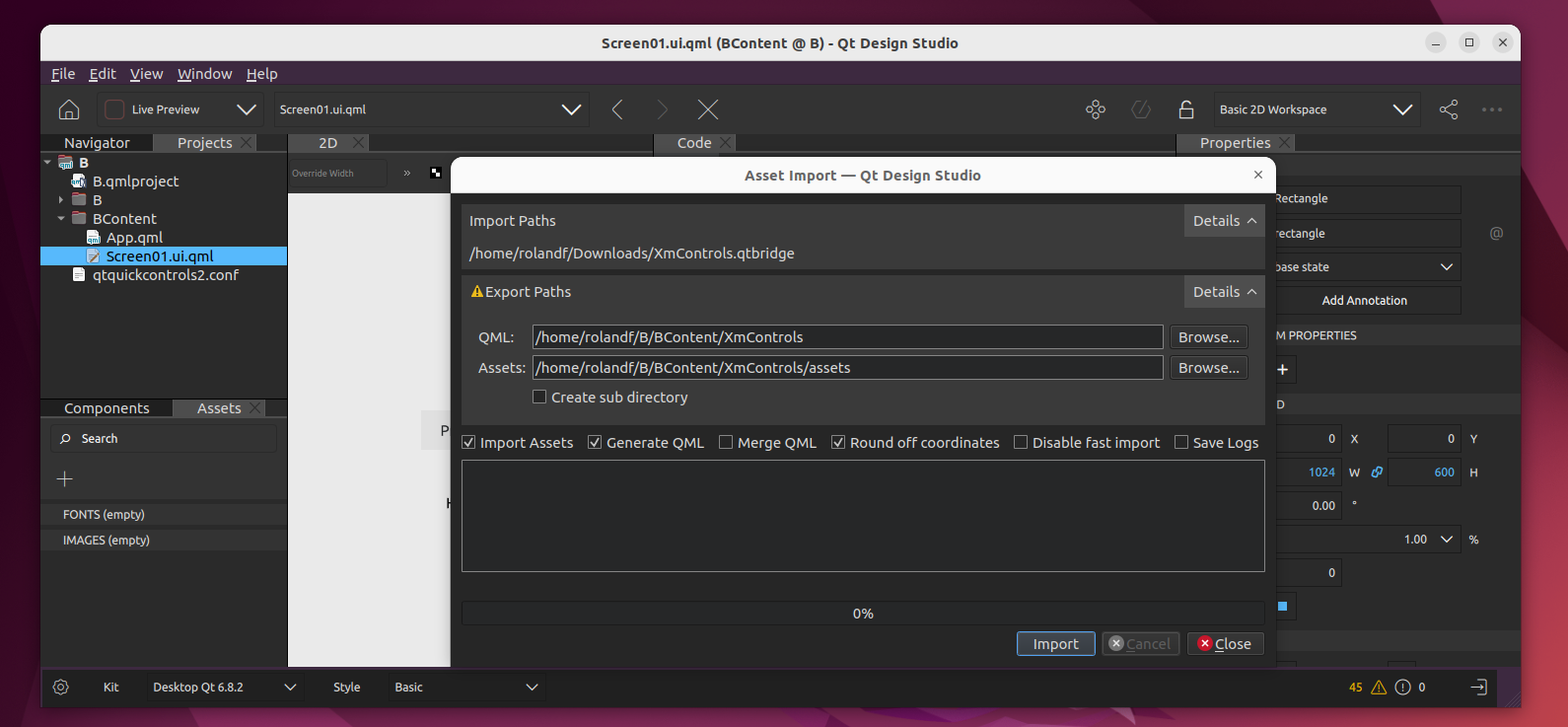
In QDS I would like to be able to preview what is about to be imported and make more granular selections about which components, etc I import.
Currently I can only see what's imported after I click import ![]()
and I have no control in QDS of which components I want to import. Filtering is only done in the Figma plugin. ![]()
So the import dialog would show me a list or tree of everything coming in with all selected by default and allow me to deselect things I don't want.
Bonus if it can remember selections between imports and of course handle situations where the list of imports have changed (some components were added in figma and some were removed)
The idea is to make life easier for the QDS / Qt developer without the UI Designer (in Figma) having to make all these choices or the Qt developer having to go back and forth between Figma and QDS to make this happen.