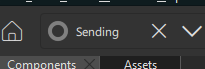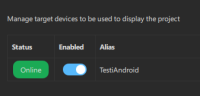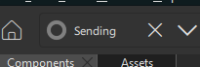-
Bug
-
Resolution: Fixed
-
 Not Evaluated
Not Evaluated
-
None
-
QDS 4.8.0
-
None
-
44258ca73 (qds/dev)
Tested with QDS 4.8 snapshot
Product: Qt Design Studio 4.8 (4.8.0)
Based on: Qt 6.9.1 (MSVC 2022, x86_64)
Built on: Aug 12 2025 05:37:44
From revision: 981a90bcc2
Qt UI Viewer: v2.0.0
- Open Qt UI Viewer on Android device
- Open Design Studio and add Android device in Device manager
- On Design Studio side, added android device seems to be always online, even when device is actually offline (Qt UI Viewer closed)
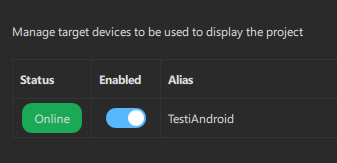
- On Qt UI Viewer side, Qt Design Studio always shown as disconnected
- Trying to run a project on android device does not work, user gets stuck in "Sending" phase and trying to cancel that by clicking X does not work either.