-
Bug
-
Resolution: Done
-
P2: Important
-
QDS 1.5.0
-
None
If you use the "as qml" feature and add extra qml properties, if these properties are not properly formatted it can cause the whole import to fail (along with a error message that sends you in the wrong direction)
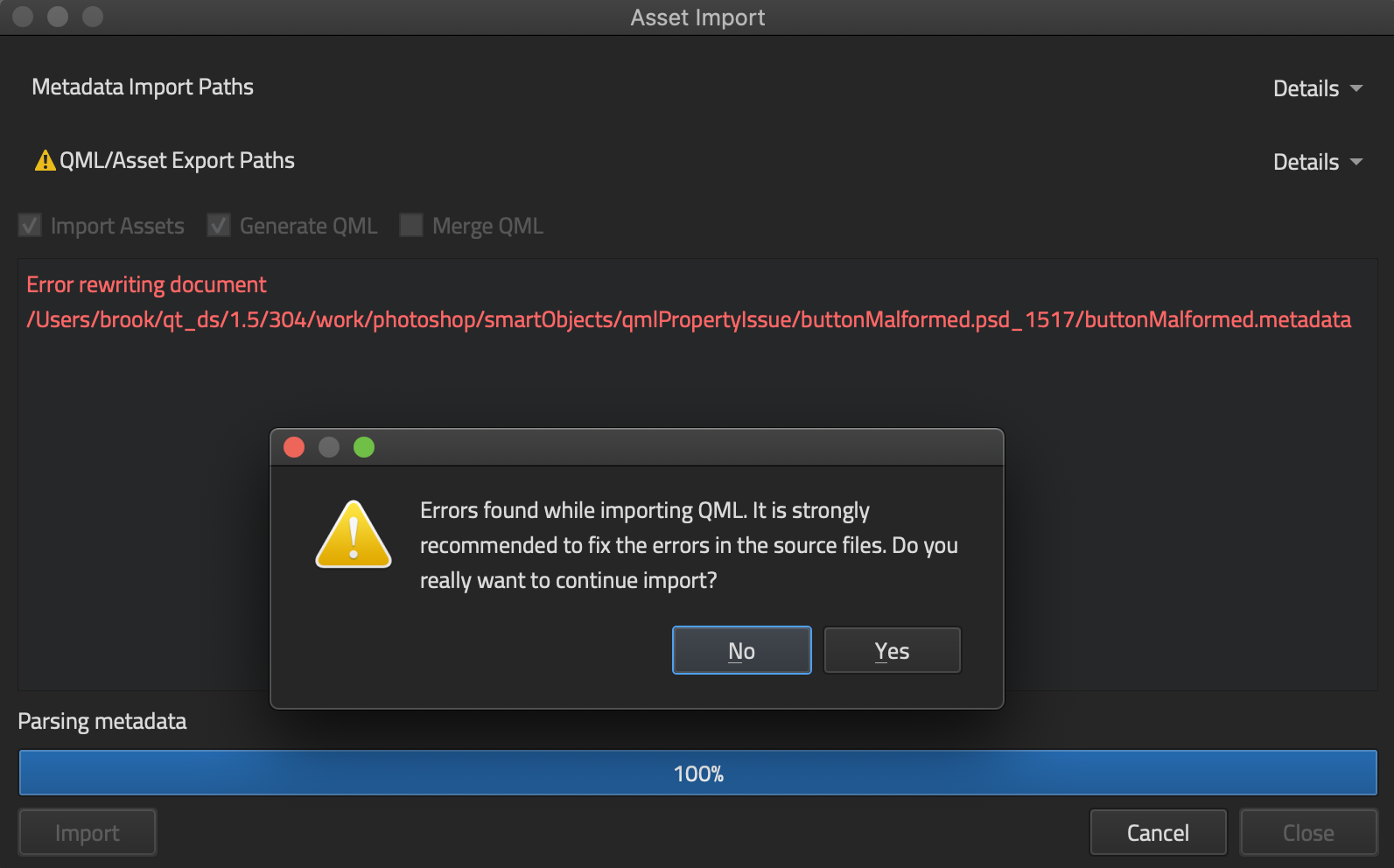
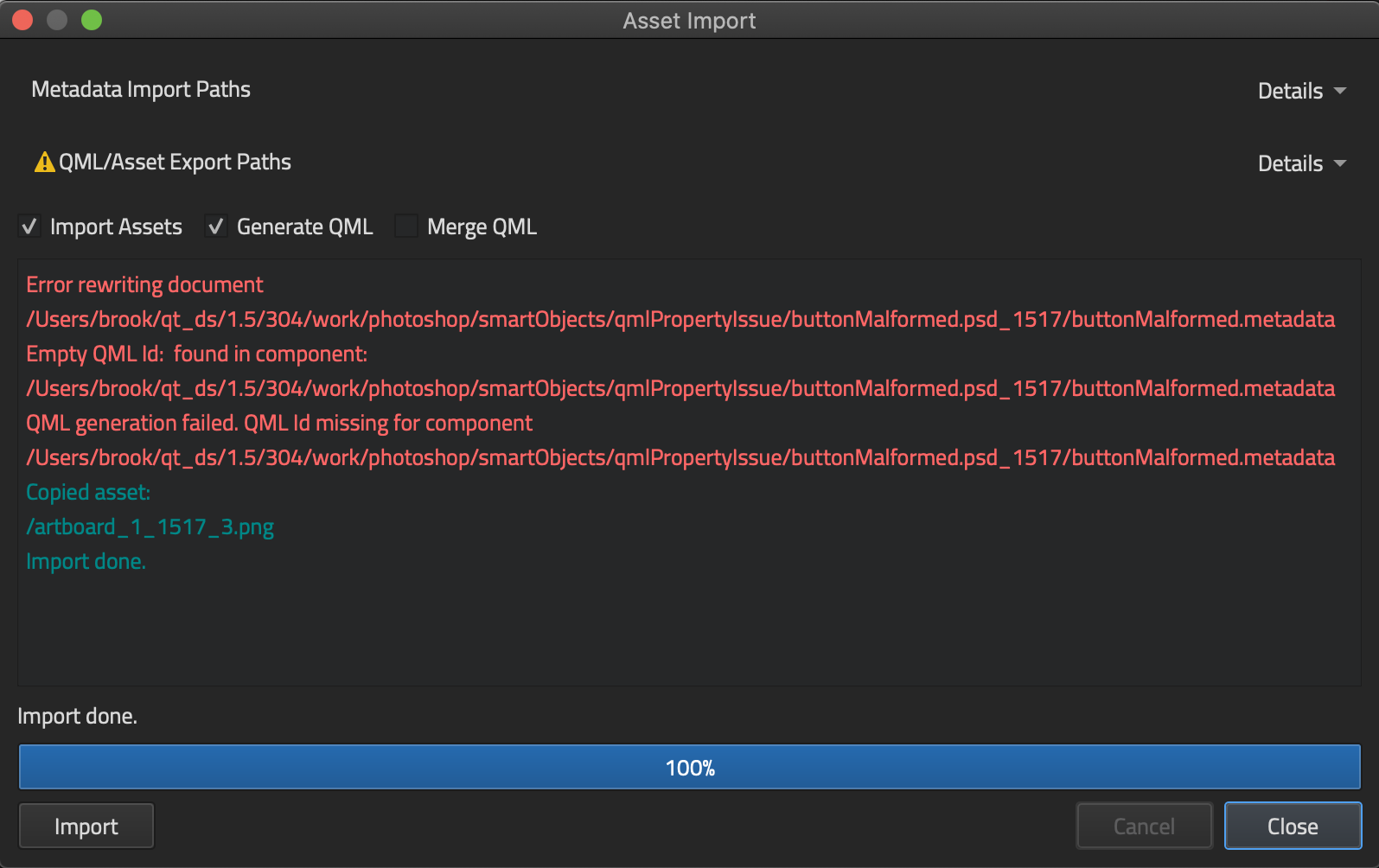
i think whatever is added there in the qml properties should be effectively sandboxed so at worst the import works but the component doesn’t (at least then you’ll get the syntax error highlighting in the text editor.)
In this example the syntax error is as follows:
text: qsTr("Button") /// Correct property syntax for the default button text
text: qsTr("Button" /// Missing the closing bracket, this will cause the import to fail completely with the following import error.
I've attached an example psd file and an exported folder where you can see the bug in action.

