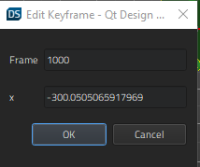-
Bug
-
Resolution: Done
-
P3: Somewhat important
-
QDS 1.5.0
-
None
-
ca72140c3068b88644a6bf1179bf0dbc96c3b837 (qt-creator/qt-creator/4.12)
-
QDS 3D - Week 13/14
Edit keyframe dialog is showing the property value with much precision, see picture. Modified value will also get extra digits.
Steps to reproduce:
- Create a project
- Add view3d
- Create a timeline
- Animate the translation of the cube. Use the 3D Editor for recording the animation
- In the timeline, click the arrow in front of the item name to show the animated properties and keyframe markers
- Double-click some of the created keyframe markers to open the Edit Keyframe dialog
- Property value is shown with a lot of digits. Maybe less would be enough?
- Erase the value and give a new value with two digits after decimal point, e.g. "100.05"
- Click OK to close the dialog
- Open the dialog again and the value is again presented with a lot of digits after decimal point (100.05000305175781)
| For Gerrit Dashboard: QDS-1882 | ||||||
|---|---|---|---|---|---|---|
| # | Subject | Branch | Project | Status | CR | V |
| 296110,2 | QmlDesigner: Properly format edit keyframe dialog values | 4.12 | qt-creator/qt-creator | Status: MERGED | +2 | 0 |