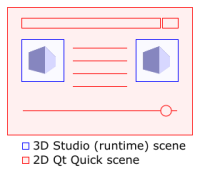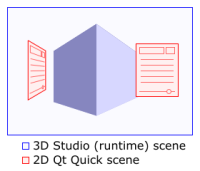-
 User Story
User Story
-
Resolution: Out of scope
-
P2: Important
-
None
-
None
-
None
Qt 3D Studio and Qt Quick Designer are two separate design applications, dedicated to two different ways of UI creation in Qt: 3D and 2D. These UI technologies are combinable within the same UI.
Modes of interoperation
Both tools, when installed side by side in an SDK, need to be aware of eachother and be able to call eachother. Both tools need to be able to optain certain services from the opposite tool. These "service requirements" are symmetrical.
We want to follow the basic principle that the respective domain knowledge stays in the related tool, which means that only Qt 3D Studio generates and edits 3D elements and only Qt Quick Designer generates and edits 2D elements.
There are two possible scenarios for such combined UIs
"3DFirst" Scenario
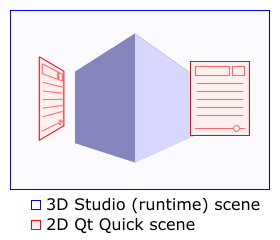
The main scene is 3D based which contains QML sub-presentations which are integrated via QmlStream Items. This UI gets created in Qt 3D Studio, and in order to edit the 2D elements, the user needs to conveniently switch to the Qt Quick Designer.
- Display of QML elements in the scene
A Qt 3D Studio scene in the editor needs to be able to visualize the embedded QmlStream elements - Instantiation of QML elements in the 3D scene
Qt 3D Studio needs to be able instatiate an new QML element by creating the QmlStream element and launching Qt Quick Designer's project wizard to create the QML files and a .qmlproject. That also requires that Qt Quick Designer can be launched in a way that it directly opens the Qt Quick Application wizard (QTCREATORBUG-20030).
Also import of an existing QML project shall be possible, which might require copying the qml project to a specific location. - Editing of 2D content
Double clicking on a 2D item causes Qt 3D Studio to lauch Qt Quick designer with the right QML file.
"2DFirst" Scenario

The main scene is a 2D QML scene which contains 3D elements which are integrated via Studio3D QML Items.This UI gets created in Qt Quick Designer / Qt Creator, and in order to edit the 3D elements, the user needs to conveniently switch to the Qt 3D Studio.
- Display of 3D elements in the QML form
The Quit Quick Designer needs to be able to visualize the embedded Studio3D Items properly (QTCREATORBUG-20027) - Instantiation of 3D elements in the QML form
Qt Quick Designer needs to be able to instantiate a new 3D element by creating the Studio3D Item and launching Qt 3D Studio's project wizard to create the .uia file and the required directory structure around it (QTCREATORBUG-20031). That also requires that Qt 3D studio can be launched in a way that it directly opens the new project dialog (QT3DS-1281).
Also import of an existing 3D item shall be possible, which might require copying the 3D project into the 2D project resources, so that it becomes part of the deployable application assets. (QTCREATORBUG-20029) - Editing 3D content
Double clicking on a 3D item causes Qt Quick Designer to launch 3D Studio with the right .uia file (QTCREATORBUG-20028)
- depends on
-
QT3DS-2681 Concept for Unified 2D and 3D design tools
-

- Closed
-
-
QDS-250 Qt Quick Desiger: Support of importing Qt 3D Studio project
-

- Closed
-
-
QDS-251 Qt Quick Desiger: Support of launching Qt 3D Studio for editing Studio3D Items content
-

- Closed
-
-
QDS-253 Qt Quick Desiger: Support of launching the Qt 3D Studio "New Project" dialog to create a Studio3D Item
-

- Closed
-
-
QT3DS-1281 Qt 3D Studio needs to be launchable in a "New Project" mode
-

- Closed
-
-
QTCREATORBUG-20030 Qt Creator needs a launch parameter that directly opens the "New Project" wizard
-

- Closed
-
-
QTCREATORBUG-20027 Qt Quick Desiger: Support showing Studio3D Item outlines in the form
-
- Closed
-
- relates to
-
QT3DS-883 Qt Creator/Qt Design Studio interoperability enablers
-
- Closed
-
-
 QDS-28
Make Qt Quick Designer launchable in "stand-alone mode" (e.g. from Qt 3D Studio)
QDS-28
Make Qt Quick Designer launchable in "stand-alone mode" (e.g. from Qt 3D Studio)
-
- Closed
-