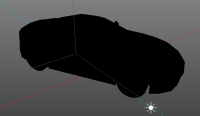-
Bug
-
Resolution: Done
-
P2: Important
-
None
-
QDS 1.6 Beta
-
None
-
1465c911ad23b932ef9f7ac24496ce6d52fffc92 (qt/qtquick3d/5.15) b02b7986db4cf6e530a63a45edb1ca10c1647844 (qt/qtquick3d/5.15.1)
-
QDS 3D - Week 33/34
Steps to reproduce:
- Create a project
- Import the attached asset "lowpolycar.glb"
- Drag and drop it to the 3D Editor and scale to see better -> appears completely black. Attached pictures of how it has previously looked like and how it now looks like.