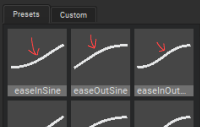-
Bug
-
Resolution: Fixed
-
 Not Evaluated
Not Evaluated
-
QDS 1.0
-
None
The preset in the Easing Curve Editor look jagged. That's because they are not drawn antialiased.
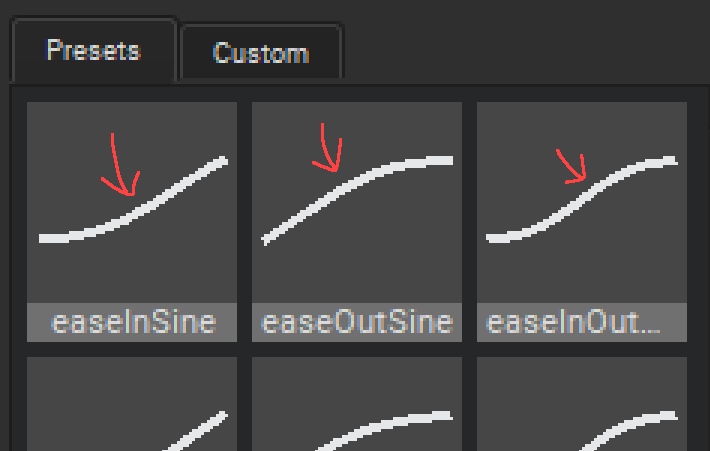
A render hint in Canvas::paintCurve() should fix this.