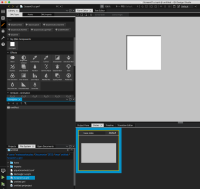Details
-
Bug
-
Resolution: Done
-
P2: Important
-
QDS 2.0, QDS 2.2.0
-
-
QDS 2D - 2021 Week 41/42, QDS 2D - 2021 Week 43/44, QDS 2D - 2021 Week 45/46, QDS 2D - 2021 Week 47/49
Description
1) Create a rectangle and set its id to rectangle1 (will be useful when creating a component)
2) drop innerShadow effect into a rectangle
Form view doesn't show the effect even after refreshing the Form Editor or switching to Edit Mode and back to Design mode. Preview works correctly
3) Select rectangle and Move Component into Separate File
Still no changes on the screen even after refreshing the Form Editor or switching to Edit Mode
4) Delete the rectangle
Rectangle still appears on the screen, but now with an effect applied to it!
Disappears after refreshing the Form Editor.
5) Drag&drop Rectangle1 component from My QML Components onto the form editor window - sometimes the effect is visible, sometimes not, but I can see it if I move the rectangle around: