-
Bug
-
Resolution: Done
-
P3: Somewhat important
-
QDS 2.1 Beta1
-
None
-
1
-
f071a3301b844a4b5af71b5bc4fbf0e5ae8e62bf (qt-creator/qt-creator/4.15)
-
QDS 3D - 7/8
To repro:
Start importing any valid .fbx file. After import process starts, alt-tab to another application and wait for the import to finish. You get this kind of error:
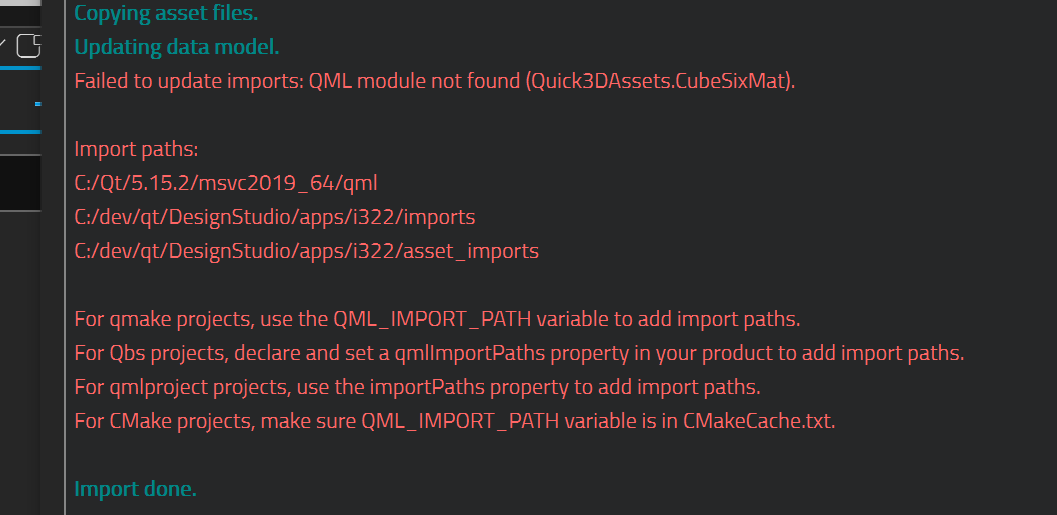
This likely happens because the creator's shared file system watcher that detects new modules in import paths doesn't send file system change signals unless creator has active focus, therefore making it seem like the new import is not available. The import is otherwise successful, so it's not a critical issue, you just have to take the extra step to manually add the import statement after import.
- mentioned in
-
Page Loading...