-
Bug
-
Resolution: Done
-
 Not Evaluated
Not Evaluated
-
QDS 2.1 Beta2
-
None
-
-
54446bcac142431375e45ca564cb5c012ad8efe8 (qt-labs/qtquickdesigner-components/dev)
-
QDS 2D- 2021 Week 11/14, QDS 2D- 2021 Week 14/16
To import QUL compatibility package, you need to type:
import QtQuick.Studio.Compatibility.QtQuickUltralite.Layers 1.7
import QtQuick.Studio.Compatibility.QtQuickUltralite.Extras 1.7
or to find the same entries in Components:
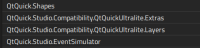
QUL documentation mentions that to import them, user needs to use
import QtQuickUltralite.Layers 1.7
import QtQuickUltralite.Extras 1.7
Can we change the imports nesting for these QUL packages?