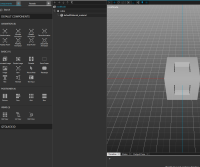-
Bug
-
Resolution: Cannot Reproduce
-
 Not Evaluated
Not Evaluated
-
None
-
QDS 2.2 Beta1
-
None
Used Kit Qt6.1
Steps to reproduce:
- Import the attached box1.fbx asset to a project
- Drag and drop it to navigator
- Right-click it in Navigator and choose -> "Go into component"
- -> Library empty for QtQuick3D components in that file, see attached picture