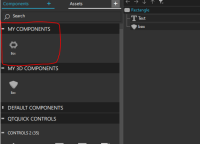-
Bug
-
Resolution: Done
-
P3: Somewhat important
-
QDS 2.2 Beta1
-
None
-
1
-
e3c7a74f6826ea05f40bc46e52e380b1a03390a3 (qt-creator/qt-creator/master)
-
QDS 3D - 21/22
Used Kit Qt6.1
Steps to reproduce:
- Import the attached box.fbx to a project
- Drag and drop it to navigator
- Right click it and choose "Go into component"
- Scale component bigger by using scale tool in 3D Editor
- Return to main ui.qml file by clicking the bread crumb, save all changes when asked
- "My components" section is created in Library and Box components is now found (also) there, in addition to "My 3D Components". Please see attached picture.
- mentioned in
-
Page Loading...