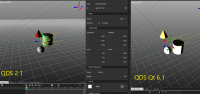-
Bug
-
Resolution: Fixed
-
P2: Important
-
Some future release
-
None
-
3
-
QDS 3D - 23/24
Tested with Kit Qt6.1
Steps to reproduce:
- Create a DS project and import the attached Qt3DStudio project to it (project created with Qt3DStudio 2.8)
- Drag and drop imported component from Library to Navigator
- -> Component is just black square in Form Editor, need to click "reset view" to see anything
- -> Component does not look correct. Attached is a picture of comparing the same project imported in QDS 2.1 and QDS built wiht Qt 6.1 (3dstudio_project.png)
- Right click component in Navigator and choose "Go into component"
- Open 3D Editor
- -> Sphere, cylinder and cone all look weird, see attached picture 3dstudio_project_3deditor.png