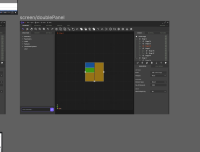Details
-
Bug
-
Resolution: Duplicate
-
 Not Evaluated
Not Evaluated
-
QDS 1.6.1
-
None
-
-
QDS 2D - 2021 Week 24/25, QDS 2D - 2021 Week 26/27, QDS 2D - 2021 Week 28/29
Description
Qt Design Studio Feedback
Figma Plugin
- Problem with exporting files - after using the plugin and pressing Export, I don't see a destination where the file is going to be exported and in what format?
- It messes up the design, all shapes are duplicated.
Before export:
![]() After unsuccessful export:
After unsuccessful export:
![]()
- I don't understand the process: it says "exporting arrow 1..." - it would be nice to see a progress bar moving as a feedback for exporting in progress. Also information what will happen if I press "Close"? Do I close this window or cancel the export? I don't understand if the export is finished? Or should I wait? Where is it exported? I don't see anything in the Downloads folder.