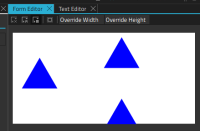-
Bug
-
Resolution: Fixed
-
P2: Important
-
QDS 2.1
-
None
Steps to Reproduce Issue
- Load the attached Figma project – it consists of 1 Frame ("Banner") that contains 3 instances of a Component ("Triangle") with different transformations applied (ComponentExportStudy.fig)
- Export the "Banner" in Page 1 and import it into Qt Design Studio
Expected Outcome
Banner.ui.qml should look like banner-figma.png
Actual Outcome
Banner.ui.qml looks like banner-qtds.png, which looks nothing like banner-figma.png
| For Gerrit Dashboard: QDS-4857 | ||||||
|---|---|---|---|---|---|---|
| # | Subject | Branch | Project | Status | CR | V |
| 392966,6 | Figma: Fix for Instance rotation | master | qt-creator/tqtc-asset-converters | Status: MERGED | +2 | 0 |