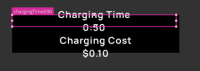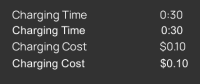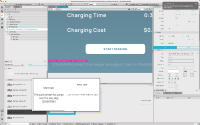-
Bug
-
Resolution: Invalid
-
 Not Evaluated
Not Evaluated
-
None
-
QDS 2.1
Fonts added to the assets within Design Studio are not properly being applied to text items that are imported in. From the attached screenshot you can see it shows "Manrope" as the applied font but when selected the drop down arrow it actually shows "Arial". And looking at the Form Editor, "Arial" is clearly the font that is applied. This issue also does not allow for swapping between Font styles (Bold, Italic, etc.) or even changing the font to the correct one does not do anything.
- resulted in
-
QDS-4953 FontComboBox tickmark isn't correctly showing set font
-
- Reported
-