-
Bug
-
Resolution: Out of scope
-
 Not Evaluated
Not Evaluated
-
None
-
QDS 2.2 Beta2
I have a following component separated into a different file, file itself is not in the root project folder (it is one of the imports):
Item {
property alias source: internalImage.source
Image {
id: internalImage
anchors.fill: parent
}
//some other properties and items here as well......
}
Using Property Editor image source combo box I select image (which is file in my project). For example "image.png". It assigns source: "image.png" property.
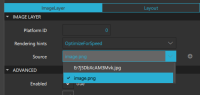
With Qt5 kit item changes instantly in Form Editor, as well correct change on run appears.
With Qt6 kit item doesn't show image in Form Editor, and on run I receive this message in console output:
QML Image: Cannot open: file:///D:/path_to_import/image.png
- relates to
-
QTBUG-95587 icon.source of Control is not resolved relative to user code
-
- Closed
-
-
QSR-1724 SafeImage and SafePicture shows empty picture in Design Studio
-
- Closed
-