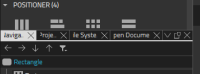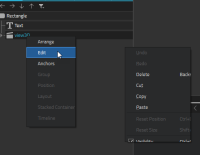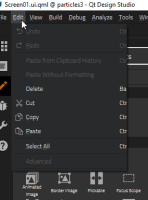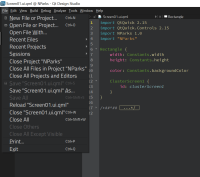-
Bug
-
Resolution: Unresolved
-
P3: Somewhat important
-
QDS 2.2.1
-
None
-
Windows 10
I am experience some issues with the UI with the following screen setup:
Screen 1
Resolution 1920x1200px
Scaling: 100%
Screen 2
Resolution: 4k
Scaling: 150%
When I run Design Studio on Screen 1, I experience below UI issues. Same thing if I change scaling to 150% on Screen 1 and 100% on Screen 2 and then run DS on Screen 2. The common factor seems to be running DS on a screen with 100% scaling when you have another screen with more than 100% scaling.
1. When I start DS, the Splash screen is cropped and the X is not visible so I have to wait until it closes.

2. The names on the windows are cropped.
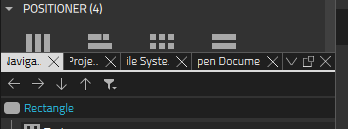
3. Context menus are cropped and out of place.
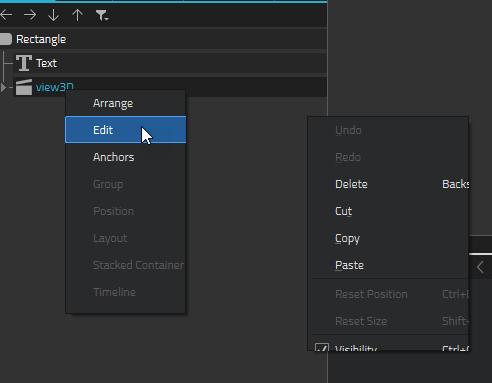
4. The top bar menus are cropped.
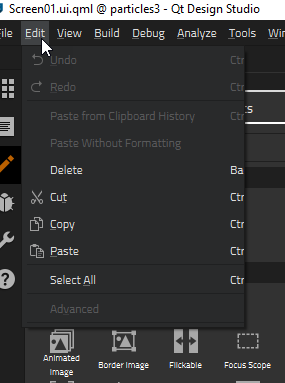
5. Tooltips are cropped.
Regarding issue 3 and 4, they are fixed if you close and open the menu again. The issue only appear the first time you open the menu.