-
Bug
-
Resolution: Moved
-
 Not Evaluated
Not Evaluated
-
None
-
QDS 3.0
-
None
Steps to reproduce:
- Create a MCU project in QDS
- Add the Qt Quick Controls module to the main QML file
- Add some Controls to the form, e.g., Button, or Checkbox
- Start the Live Preview from Qt Design Studio
- Build and run the same application with Qt for MCUs from Qt Creator
Expected result:
The two applications look identical. The default fonts used in QDS live preview match the ones used by QUL.
Actual result:
The default font family and size is different in QDS preview.
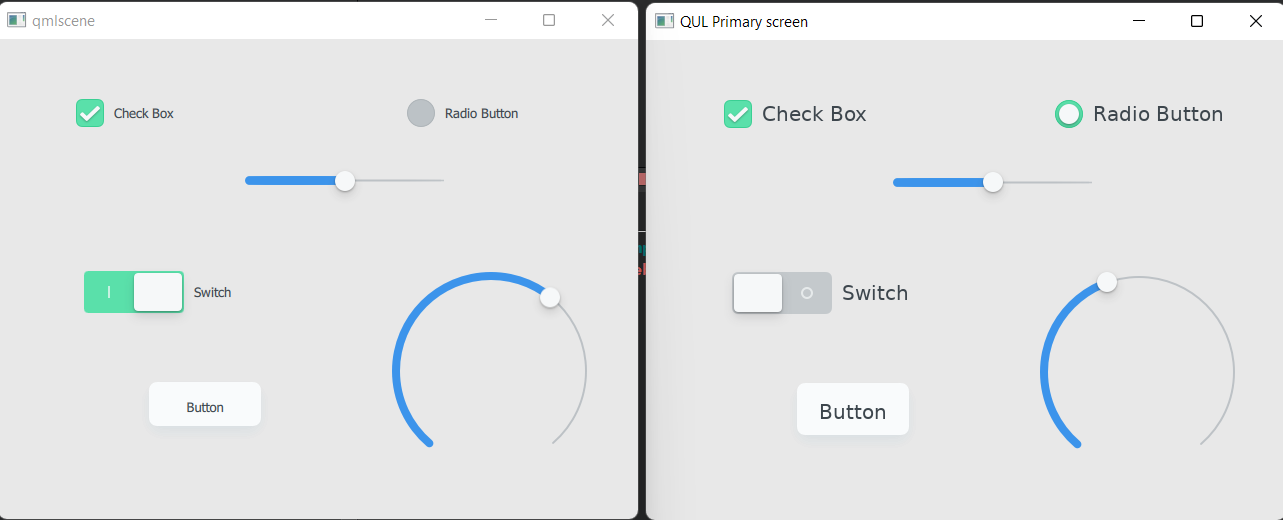
Notes:
- The same problem can be observed in QDS form editor
- resulted in
-
QDS-10597 MCU: the default font picked by QDS is different than the one picked by QUL
-
- Closed
-