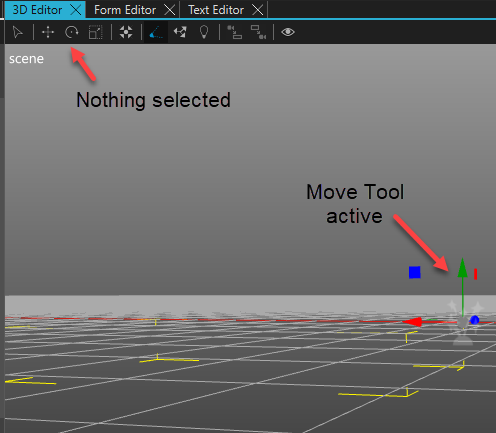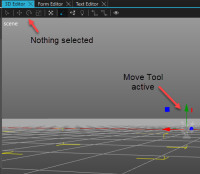With shortcut keys W, E, and R you can toggle Move/Scale/Rotate icons individually meaning that you can deselect all. The last used will still be in use but the toolbar will not display it. You cannot toggle them individually by clicking the icons in the toolbar.