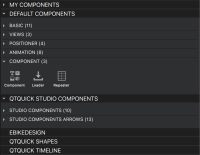-
Bug
-
Resolution: Unresolved
-
P3: Somewhat important
-
QDS 3.2
-
None
-
I am using: MacOS X 11.6.5 Big Sur,
Xcode (with CommandLineTools) 13.2.1
cpp --version
Apple clang version 13.0.0 (clang-1300.0.29.30)
Target: x86_64-apple-darwin20.6.0
I have upgraded from MacOS Mojave to MacOS Big Sur, then installed the whole bundle via Web Installer a few days ago (without having it before).
I have installed QT 6.2.4 and 5.15.2 with the LGPL license.I am using: MacOS X 11.6.5 Big Sur, Xcode (with CommandLineTools) 13.2.1 cpp --version Apple clang version 13.0.0 (clang-1300.0.29.30) Target: x86_64-apple-darwin20.6.0 I have upgraded from MacOS Mojave to MacOS Big Sur, then installed the whole bundle via Web Installer a few days ago (without having it before). I have installed QT 6.2.4 and 5.15.2 with the LGPL license.
Effect
- On the first run of Design Studio ever I get the QML emulation layer Error
- In all projects I am missing a lot of Components, see the attached image.
- In QT5 projects when I use some of the components, like images, layouts etc. either the Application crashes instantly while dragging from the components to the Form editor, or later when you click on the icon in the Navigator or Form editor or even in the Text Editor, sometimes at the first time, sometimes later. The crash report tells me its a Sgfault and "no mapping for user data read". Not clicking on these items and just running the project and THEN clicking on the images works fine.
- In QT6 I get the error "FlowWildcard is not a type." or "FlowTransition is not a type." and "Changing the setting 'use QML emulation layer that is built with the selected Qt' might solve the problem".
Other attemps in solving
- I have created a new project with the empty wizard, a project as desktop application and just started the EBikeDesing example, same crash.
- I have searched for the option "Use fallback QML emulation layer" and the optioin "Use QML Emulation Layer that is built with selected QT". Neither are in my options available.
- I have tried to log via Tools-> Debug QT Design Studio -> Show Logs. The log is empty after the crash.
- I have used the environment variable QT_OPENGL=software. I started it as superuser. I chose project locations outside of my Documents directory. Still crashes
- I have deleted the whole bundle via Maintainance Tool and reinstalled the custum version and choosing every item in qt 6.2. and qt 5.15 as to not miss anything. Same crash. I have deleted the whole bundle again via Maintainance Tool and reinstalled it, just choosing the three apps. Same crash.
- I have named every Image in my project such that it does not contain hyphons, spaces etc. same crash
- I have read
QDS-687,QDS-445, QDS-6686, and https://stackoverflow.com/questions/67369304/how-to-fix-line-1-qt-quick-emulation-layer-crashed and https://stackoverflow.com/questions/29290631/cannot-connect-to-qml-emluation-layer-qml-puppet and I have read the README.txt for QTDesignStudion and the "known issues" section in the documentation to QT6.2. The issues seem to occur again and again and bug-reports are closed but I have not read a single solution that works for my environment and if there is one for either problem (the QML emulation layer OR the crashes) I feel like it should be documented somewhere in the known issues section, so that others dont have to debug three days.