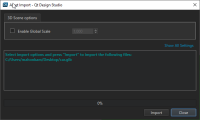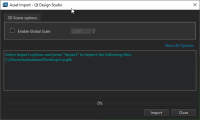-
Bug
-
Resolution: Done
-
P3: Somewhat important
-
QDS 3.3
-
None
-
1
-
48d1bd0551 (qt-creator/qt-creator/master)
-
QDS Oulu - 2022 Week 17/18
When I open the 3D Asset importer dialog the first time, the label reads Show All Settings. If I select this, and then select Hide Advanced Options, this label now reads Show All Options. It should read Show All Options all the time.
Also, I find it a little bit annoying that it changes place when you press it. It would be better if it was in the same place all the time.
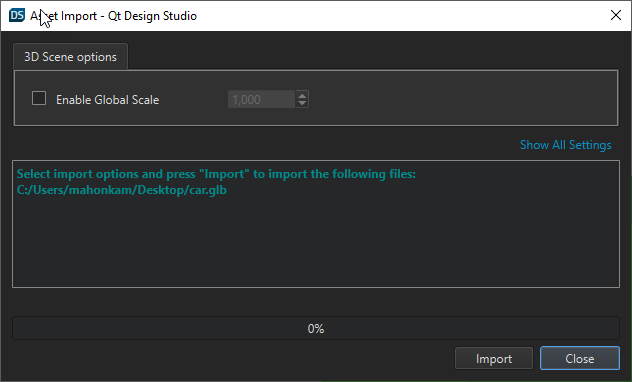
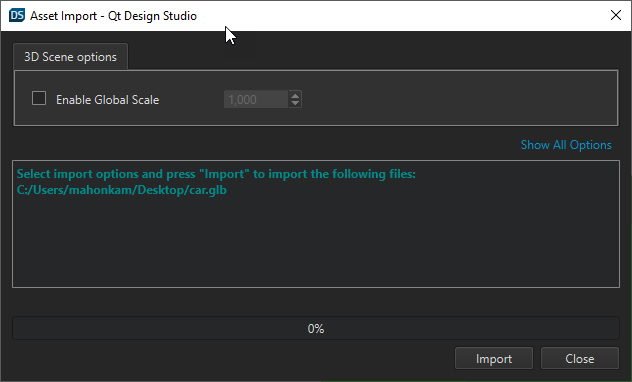
| For Gerrit Dashboard: QDS-6811 | ||||||
|---|---|---|---|---|---|---|
| # | Subject | Branch | Project | Status | CR | V |
| 410065,2 | QmlDesigner: Fix initial "Show All Options" button label | master | qt-creator/qt-creator | Status: MERGED | +2 | 0 |