-
Bug
-
Resolution: Duplicate
-
 Not Evaluated
Not Evaluated
-
QDS 3.3
-
None
To reproduce.
- Create a new 3D project.
- Import a 3D model and add it to the scene.
- In Navigator, select the 3D model and press F2 (Go into component).
- In the file menu, select File > Close project "Projectname".
- In the breadcrumb , select Screen01.ui.qml. Now, QDS stops responding.
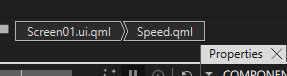
I tried this with QDS3.0 quickly and it worked fine there.