-
Bug
-
Resolution: Cannot Reproduce
-
P3: Somewhat important
-
None
-
QDS 1.2.0
-
Windows 10 1809 64 bit
UHD screen scaled to 150%
- Open a trivial qml file:
import QtQuick 2.0 Image { } - Go to Design mode.
The contents of the combo boxes in the Properties editor are not drawn in the middle of the box:
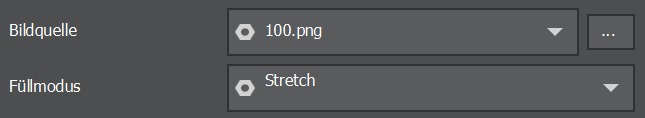
The texts should be in the vertical center of the combo box.
