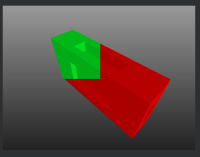When smooth rendering is enabled and form editor is showing a preview of a 3D root node, the preview isn't properly updated until you interact with form editor. E.g. changing color of a material on 3D model initially shows up like this:
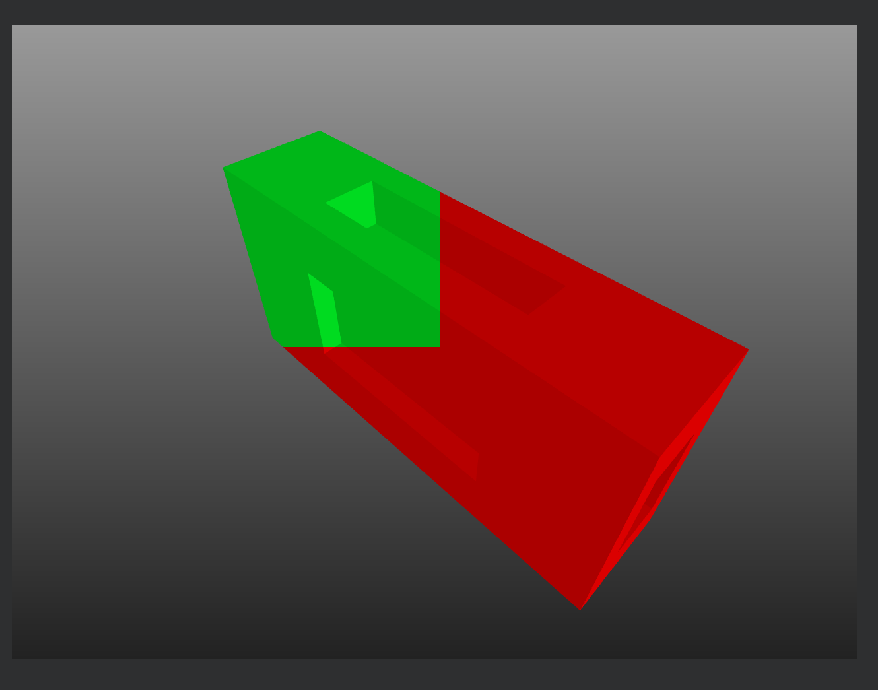
So just the top left quadrant is updated. Clicking on form editor updates the rest of the image.
Also, enabling/disabling smooth rendering and doing puppet reset causes similar artifacts with top left quadrant.