-
Bug
-
Resolution: Out of scope
-
P4: Low
-
QDS 1.2.0
-
None
-
Windows 10 64 bit
Qt 5.10.0
Qt 5.10.1
- Select the digits of a numeric value in the Properties editor.
They are highlighted now. - Click on the small arrow button to open the control's menu.
- Click somewhere else in the Properties editor.
The digits are still highlighted. - Select the digits of a numeric value in a different control.
Now the digits in both controls are highlighted.
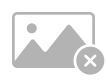
The highlighting should be reset when opening the menu in step 2.