-
Bug
-
Resolution: Fixed
-
P3: Somewhat important
-
QDS 3.5
-
None
-
-
687fc58087 (qt-creator/tqtc-plugin-qtquickdesigner/8.0) 687fc58087 (qt-creator/tqtc-plugin-qtquickdesigner/master) 687fc58087 (qt-creator/tqtc-plugin-qtquickdesigner/qds-3.6) 687fc58087 (qt-creator/tqtc-plugin-qtquickdesigner/qds-3.7)
-
QDS Berlin - 2022 Week 29/30
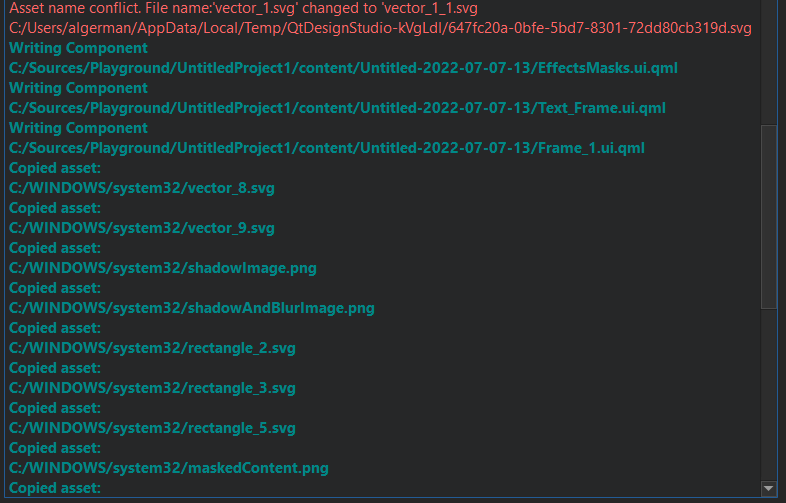
Text output line for imported images points to C:/Windows/System32/, however it saves files into the correct import folder.
- is duplicated by
-
QDS-6165 Importer prints wrong path of the copied assets during import
-
- Closed
-
| For Gerrit Dashboard: QDS-7272 | ||||||
|---|---|---|---|---|---|---|
| # | Subject | Branch | Project | Status | CR | V |
| 424284,2 | AssetImporter: Fix incorrect asset path being shown | 8.0 | qt-creator/tqtc-plugin-qtquickdesigner | Status: MERGED | +2 | 0 |
