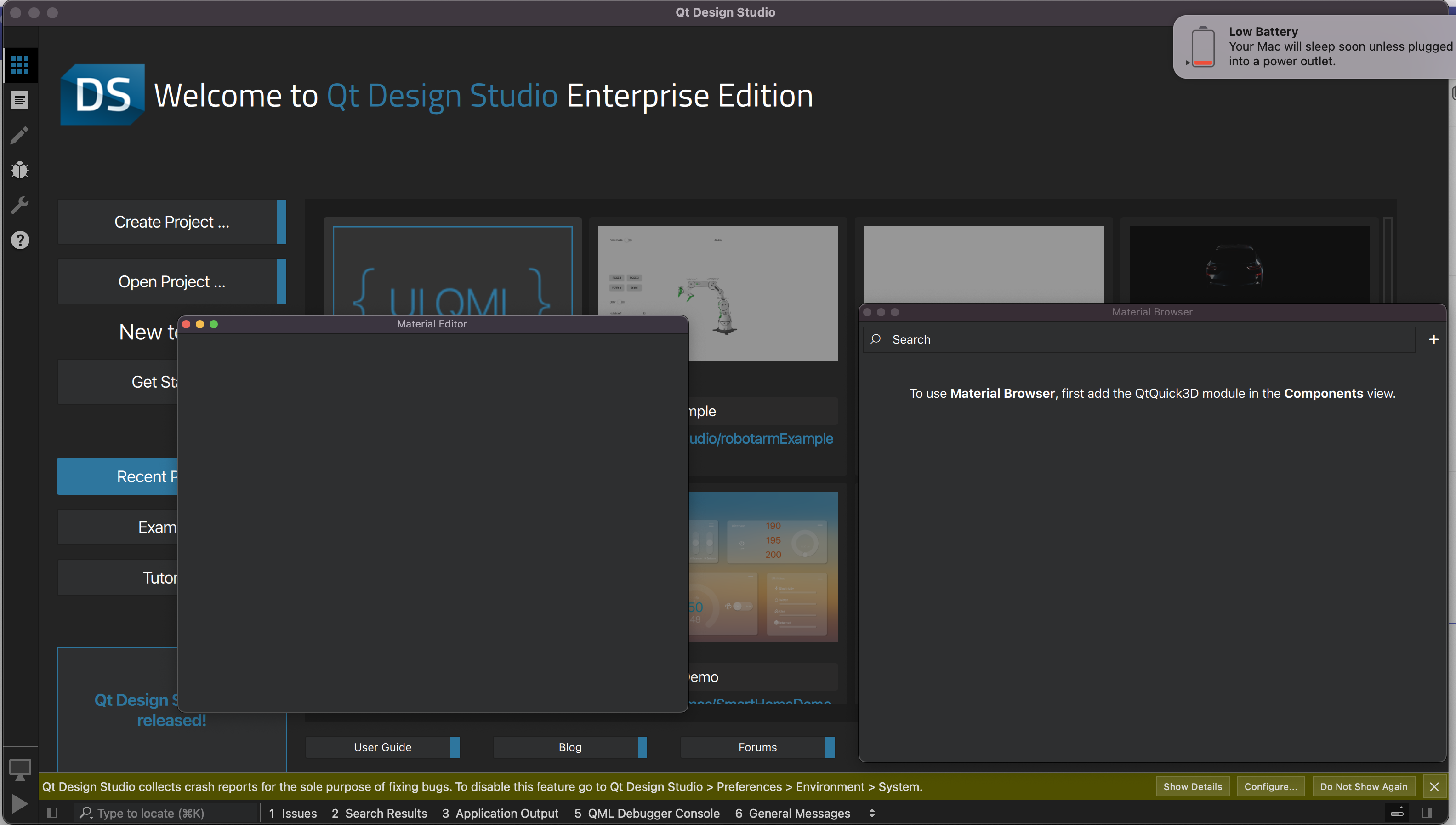-
Bug
-
Resolution: Incomplete
-
P3: Somewhat important
-
QDS 3.5
-
None
When playing with material editor and material browser, I ended up with situation where Qt DS shows to be in 'docking edit mode' (blue boxes overlayed on top of Qt DS) but none of the widgets actually respond to docking actions.
Steps to reproduce:
- open any 3D project
- activate material browser and material editor views
- keep material views floating over qt ds
- try to change material of the model (scroll thru navigator view)
- dock material editor window to qt ds
- move the widget out (back to floating)
- experience following:
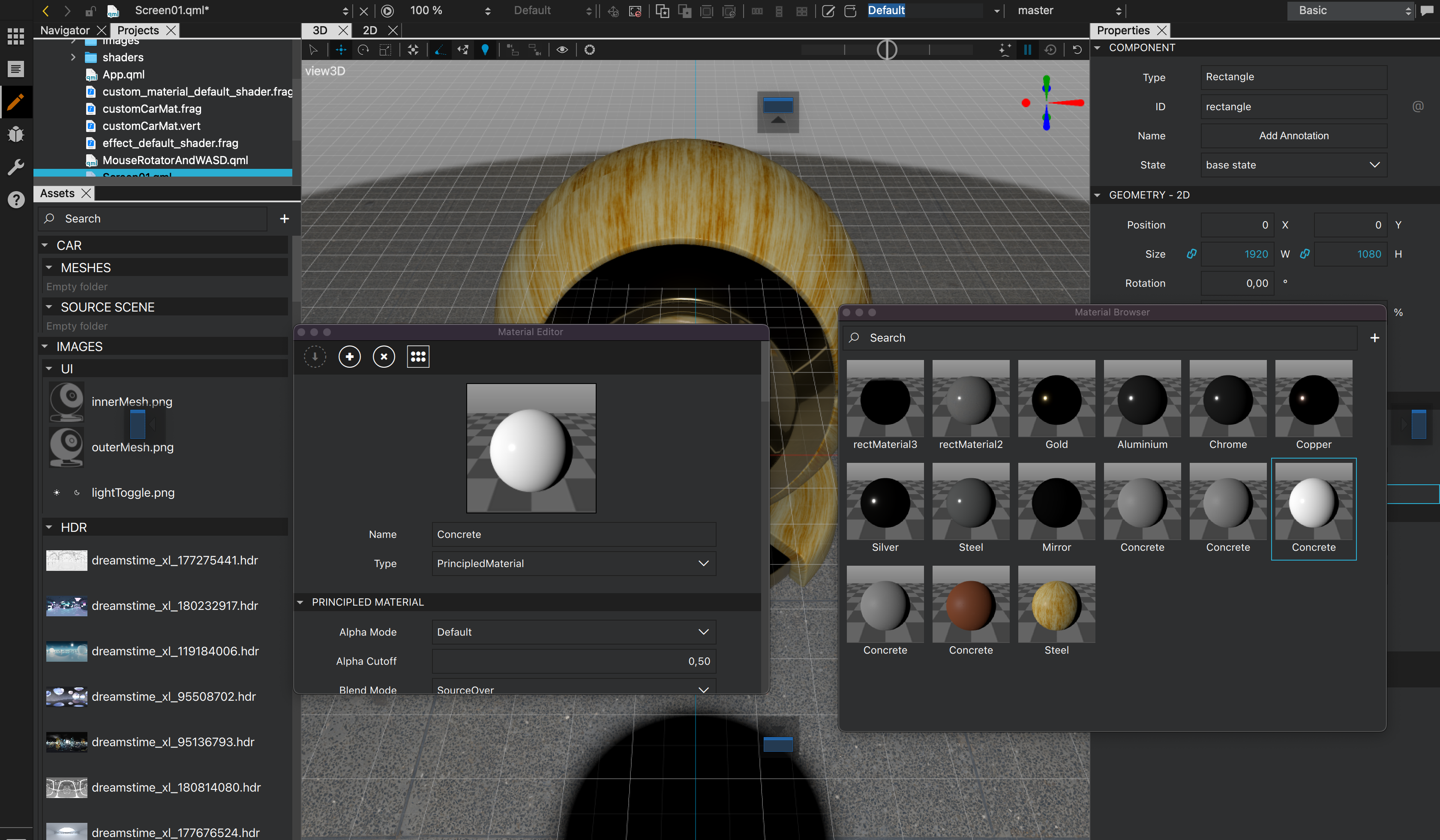
- close Qt DS
- open it again and see following: