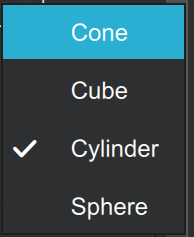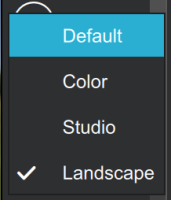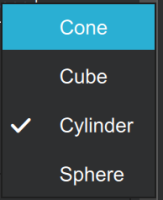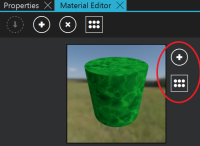-
Task
-
Resolution: Fixed
-
P2: Important
-
QDS 3.6
-
None
See the attached image for the placeholder buttons for which the icons are needed. 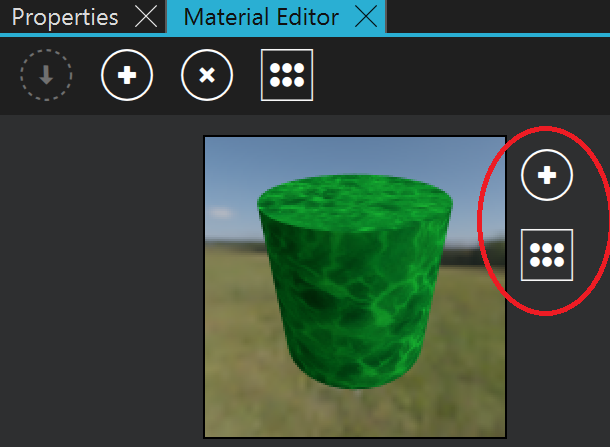
These use icon font, so images need to be compatible with that.
The top button is for selecting the preview environment, and pops up this menu:
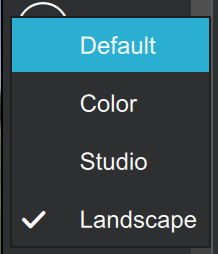
The bottom button is for selecting the preview model and pops up this menu: