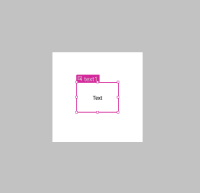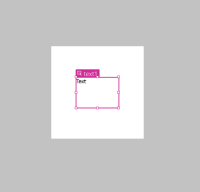Details
-
Bug
-
Resolution: Unresolved
-
P3: Somewhat important
-
Some future release
-
None
Description
Tested with Design Studio 3.6.9 (latest snapshot)
- Add another state (named State1 by default).
- Add a textbox to the State1 and set the alignments for the text to the center of the text box through the Properties -view.
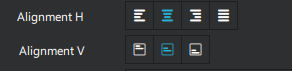
- Text inside the textbox should be now centered.
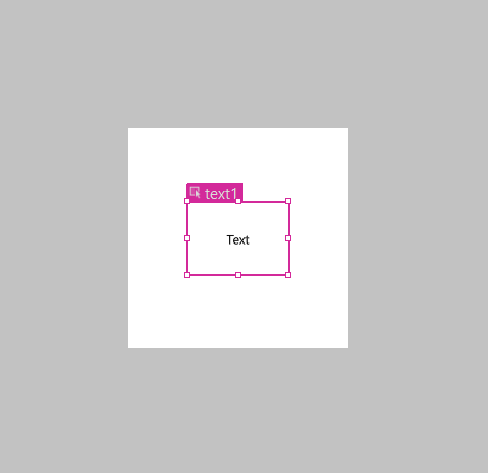
- Go to the base state then go back to the State1.
- The text inside the textbox isn’t anymore centered, even though the alignments in the Properties -view are still the same. Refreshing the 2D -view does not help.
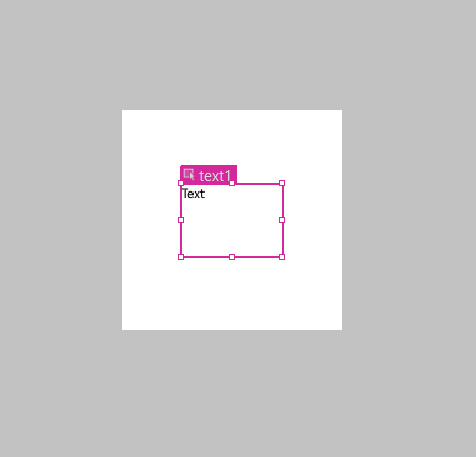
NOTE: If you change the State1 to default state and run the app either by clicking Show Live Preview or Run, the text alignment inside the textbox will be correct. This bug only affects 2D -view.