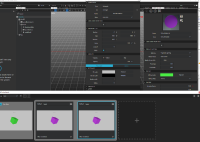Details
-
Bug
-
Resolution: Unresolved
-
P3: Somewhat important
-
QDS 3.7, QDS 4.3
-
None
Description
Tested with the latest snapshot, new States view in use. Steps to reproduce:
- Create a 3D project
- Create a new state "state1"
- Change the diffuse color of default material in state1
- Click state thumbnail menu in state1 and choose "extend"
- -> diffuse color for default material in state2 should be the same as in state1 but instead it's the same as in base state. Material preview image is correct. See the attached picture.