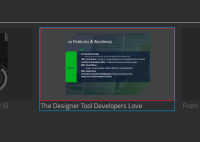-
Bug
-
Resolution: Done
-
 Not Evaluated
Not Evaluated
-
QDS 1.2.0
-
None
Recent Projects, Examples and Tutorials tiles are highlighted when you hover your cursor over their cover. Hovering over the tiles text doesn't highlight the cover, but clicking in that area still opens the project, example or tutorial.
Please check attached image. Red - mouse area for highlight activation. Blue - mouse are for opening the project.