Details
-
Bug
-
Resolution: Out of scope
-
 Not Evaluated
Not Evaluated
-
None
-
QDS 3.8
-
None
Description
How to reproduce:
- Create a new 3D project, where the target Qt version is 5.15
- Run Live Preview. The image should look like this:
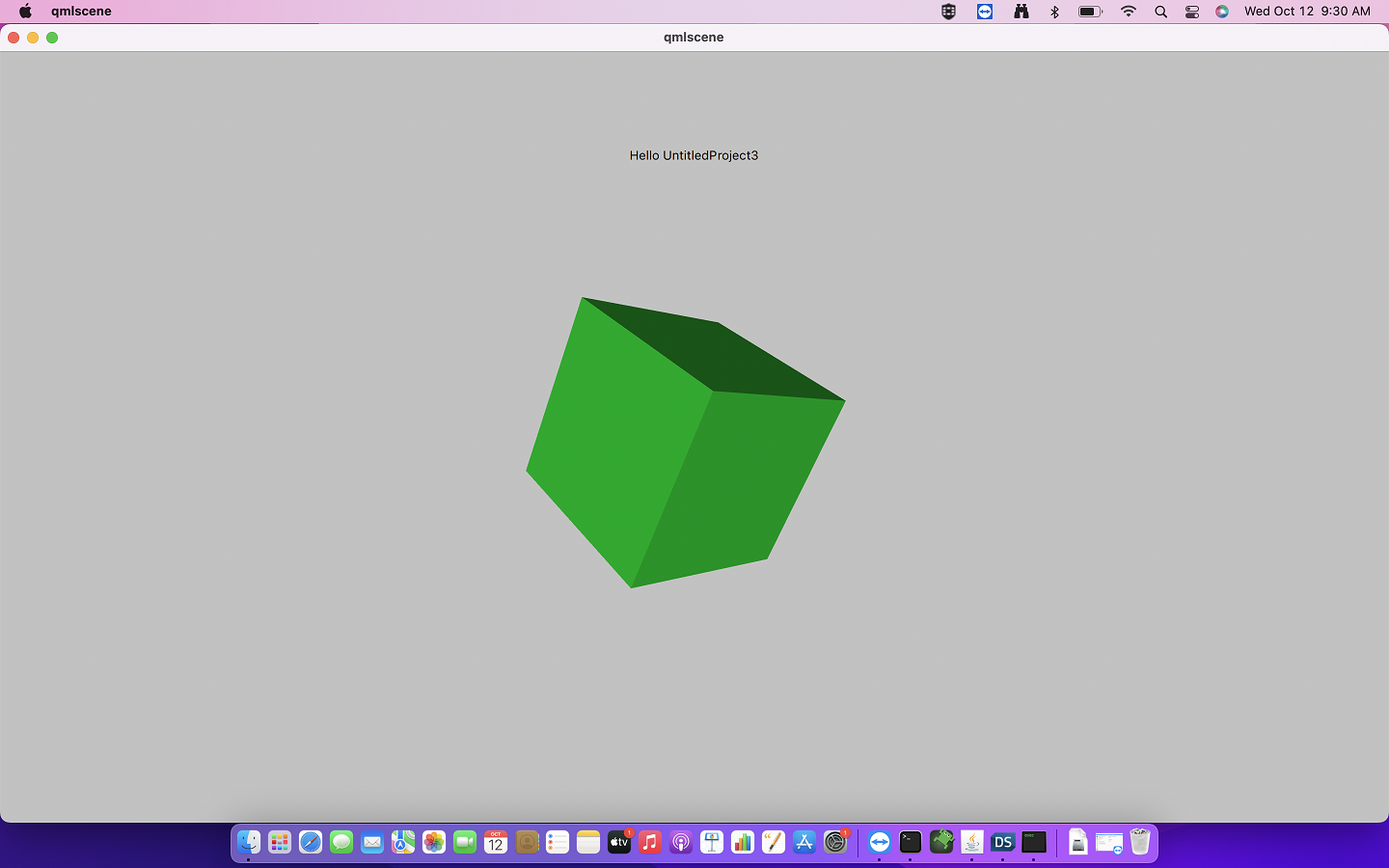
3. Then run the Run -command. The image should look the same as in the Live Preview, but it looks like this:
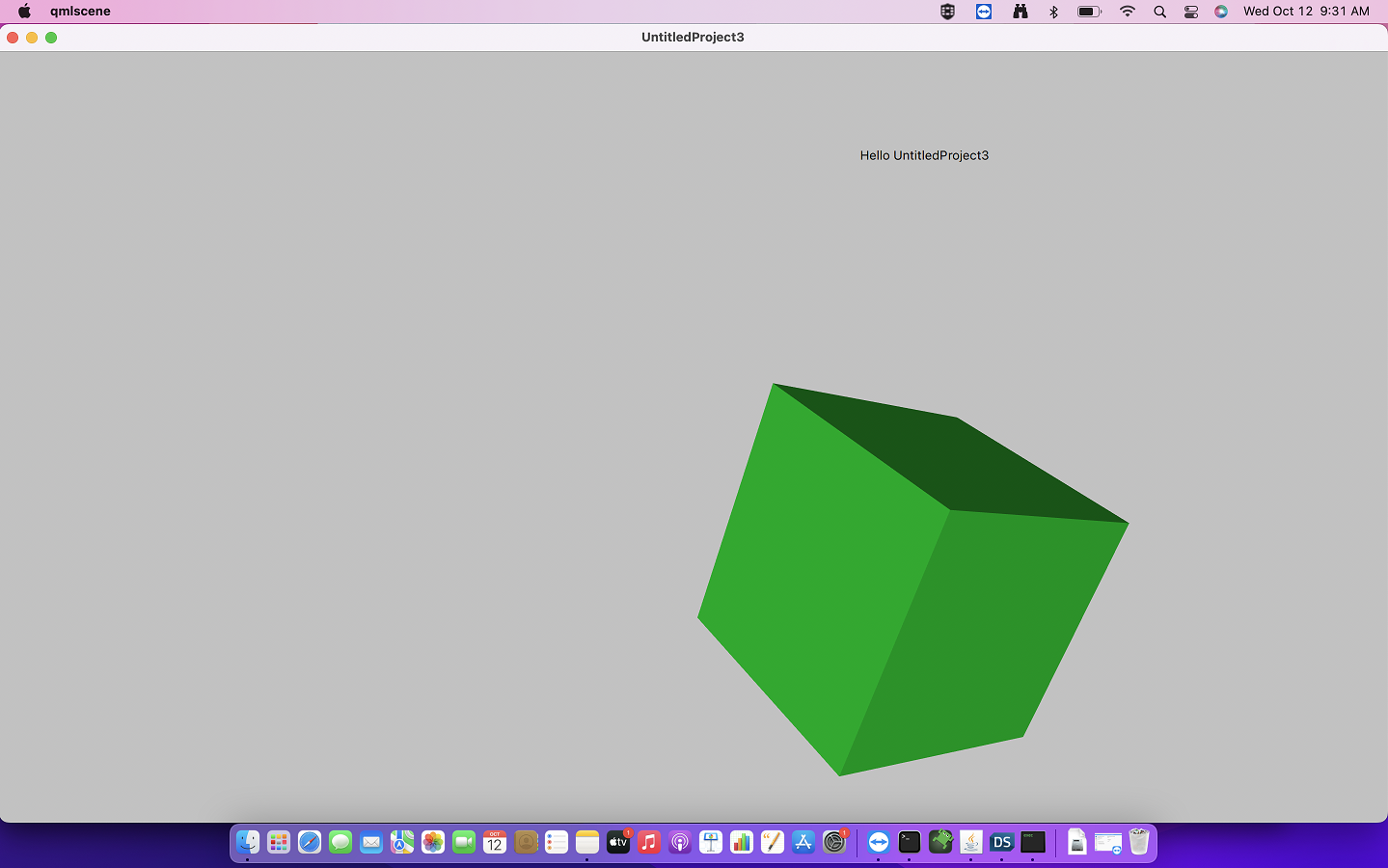
The position and distance of the cube is different in the images.

