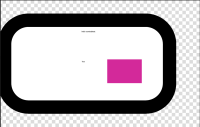The selection box for all items in this project shows a solid square over the whole area, with text items double clicking to edit the text no longer works. When i create a new project the problem is no longer there.
-
Thomas Hartmann
-
Brook Cronin
- Votes:
-
0 Vote for this issue
- Watchers:
-
2 Start watching this issue
- Created:
- Updated:
- Resolved:
There are no open Gerrit changes
Show
There is 1 closed Gerrit change