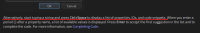Details
-
Bug
-
Resolution: Done
-
P3: Somewhat important
-
None
-
QDS 3.8
-
None
-
-
c960d75b33 (qt-creator/qt-creator/qds/dev)
-
QDS Berlin - 2022 Week 47/48
Description
I'm not sure if I'm doing something wrong or missing something, but in the document it says
"Alternatively, start typing a string and press Ctrl+Space to display a list of properties, IDs, and code snippets"
https://doc.qt.io/qtdesignstudio/qtquick-positioning.html#setting-bindings
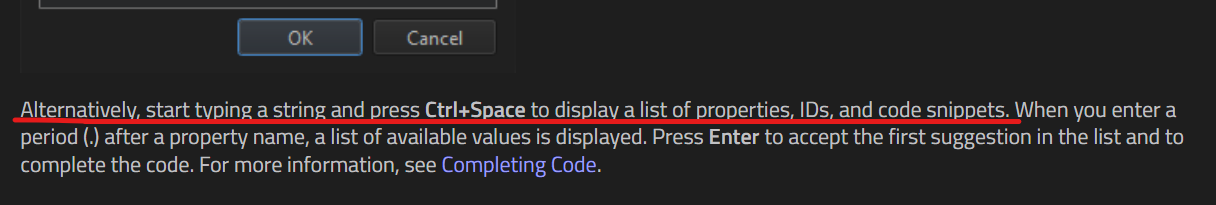
However, when I opened connection editor and typed something, DS automatically showed me the list of suggestions, without me pressing Ctrl+Space. Also, even when I pressed Ctrl+Space in the middle of typing, it didn't show anything.
I'm assuming DS used to show a list of suggestions with Ctrl+Space and now it's updated to be shown automatically without it, then the document was missed to get updated.
Attachments
| For Gerrit Dashboard: QDS-8261 | ||||||
|---|---|---|---|---|---|---|
| # | Subject | Branch | Project | Status | CR | V |
| 444487,4 | QmlDesigner: Update Property binding instructions | qds/dev | qt-creator/qt-creator | Status: MERGED | +2 | 0 |