-
Bug
-
Resolution: Fixed
-
 Not Evaluated
Not Evaluated
-
QDS 3.8
-
None
I'm using Windows11.
In MyStackLayout.ui.qml, when I drag and drop my component "App" to "stackLayout," QDS doesn't add it to the stackLayout. Instead, it shows multiple windows of App.
I attached the project to this report for reproduction.
Other components are added without problems. So far this "App" is showing this weird hebavior.
If App is not supposed to be added to the stack layout, at least QDS should prevent users from doing it.
(1) drag and drop "App" to "stackLayout"
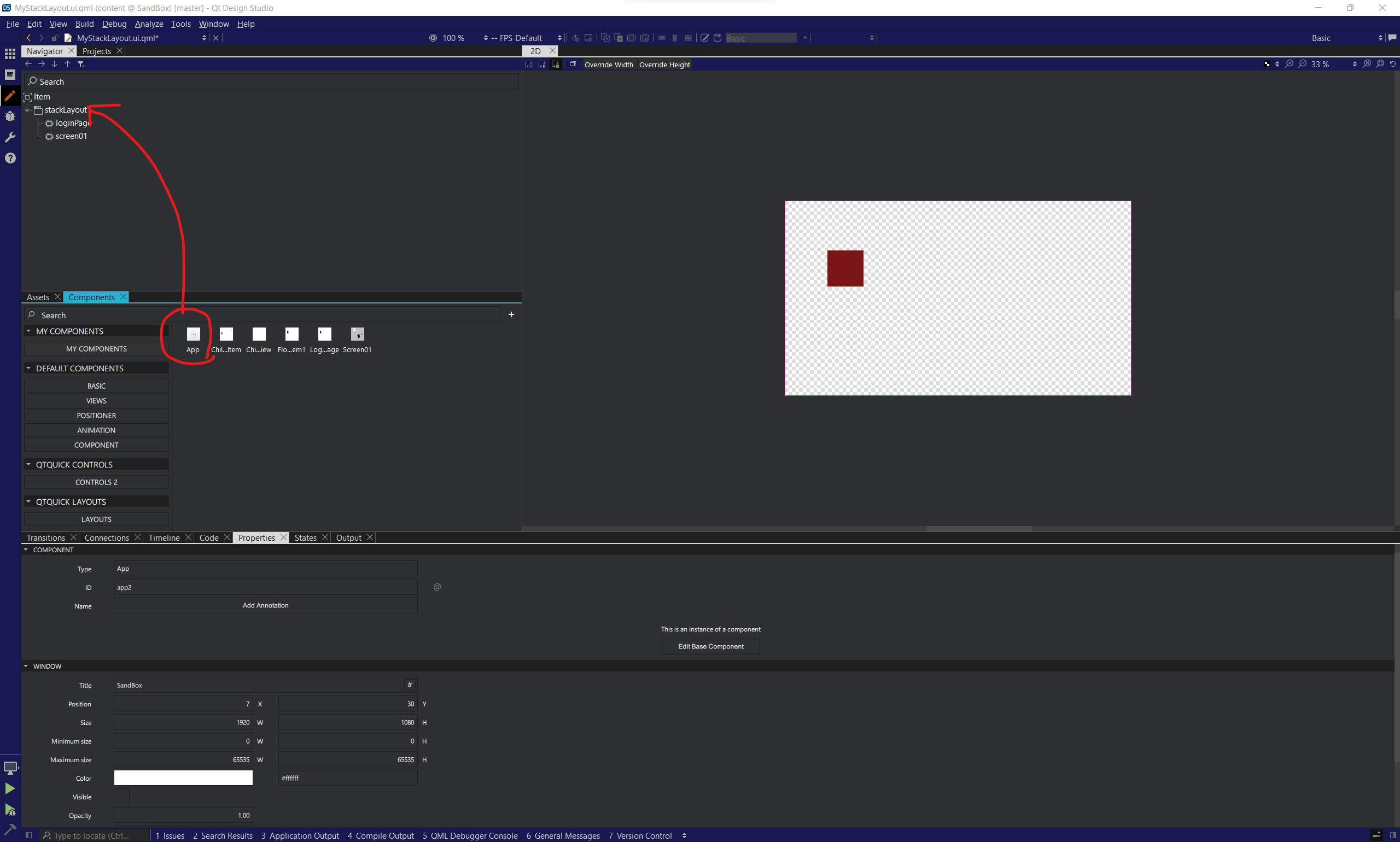
(2) multiple windows of App pop up while it's not added to the stackLayout
