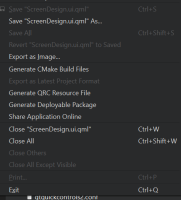-
 User Story
User Story
-
Resolution: Fixed
-
 Not Evaluated
Not Evaluated
-
None
-
None
-
QDS Berlin - 2022 Week 49-52
-
432c5cd65 (qds/dev)
QDS 3.8
QDS 3.9
We moved a few operations into a sub menu.
https://doc.qt.io/qtdesignstudio/studio-designer-developer-workflow.html
Generate CMake files and C++ source files that are used to compile the application into an executable file by selecting Build > Generate CMakeLists.txt files.
If you add or remove QML files in Qt Design Studio, you have to regenerate the CMakeLists.txt project configuration file by selecting Build > Run > Generate CMakeLists.txt Files.
https://doc.qt.io/qtdesignstudio/studio-packaging.html
Build > Generate QRC Resource File. Then select the files to package in the Add Resources dialog.