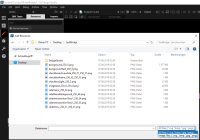-
Bug
-
Resolution: Invalid
-
 Not Evaluated
Not Evaluated
-
None
-
QDS 1.2.0
-
None
After export design from Photoshop with Qt Bridge, the *.metadata file must be imported in Qt Design Studio to create QML Components and import their images.
As the documenation (https://doc.qt.io/qtdesignstudio/studio-importing-designs.html) describes, the way is to click on 'Library' -> 'Resources' -> 'Add New Resources'. The file dialog will open but it's not possible to select and load .metadata file. Can't set filters to .metadata and also with 'All Files' only images appear (see attachment).
It's possible to enter manually full file name of .metadata file in the input field and press open. But nothing happened after the dialog is closed.