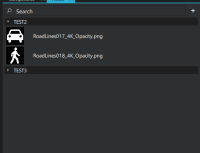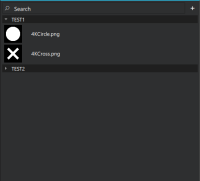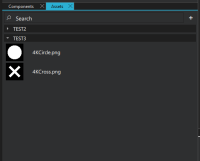-
Bug
-
Resolution: Cannot Reproduce
-
 Not Evaluated
Not Evaluated
-
None
-
QDS 4.0
-
None
-
9147c7abe (qds/dev)
-
QDS Oulu - 2023 Week 3/4, QDS Oulu - 2023 Week 5/6
How to reproduce:
- Create two new folders (TEST1 and TEST2 for example)
- Add files to the folders
- Remove "images" folder if it exists.
- Collapse TEST2 folder and expand TEST1 folder. The Assets Library should look like this:

5. Rename the "TEST1" folder to "TEST3" folder. After this it should logically look like this:
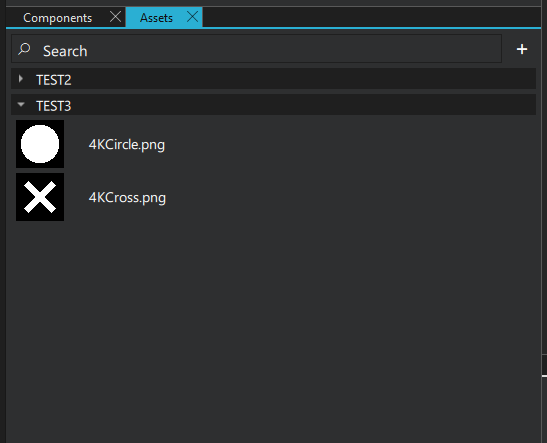
But it looks like this:
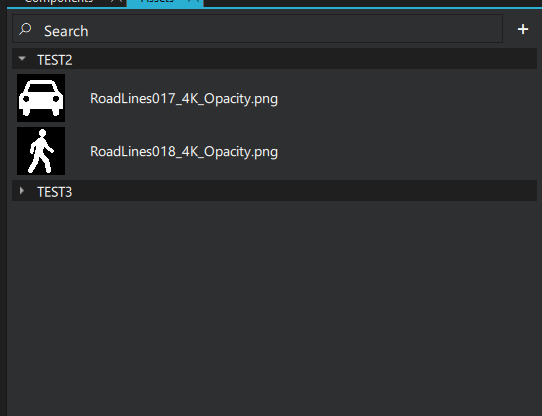
It seems that after renaming the folder the alphabetical and numerical order of the folders/files in the Assets Library seems to mess up which folder is collapsed and which one is expanded.
- relates to
-
QDS-8777 Test possible glitches in the UI of the assets view especially during drag-drop
-

- Closed
-