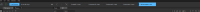-
Suggestion
-
Resolution: Unresolved
-
P3: Somewhat important
-
QDS 4.0
-
None
When user have created new components and then pressed "Enter component" -button at the top toolbar, the components are seen in breadcrumbs.
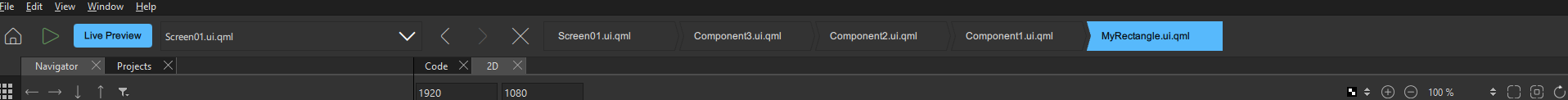
But if user tries to select a component from the breadcrumbs, the other breadcrumbs just disappear and if user wants to see them again in breadcrumb-form, he/she needs to add them again from the "Enter Component" button.
It would be more user friendly, if the user can navigate between the components through the breadcrumbs without them disappearing.
- relates to
-
QDS-8976 Test the new top toolbar
-

- Closed
-