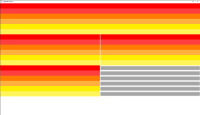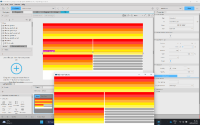Details
-
Bug
-
Resolution: Fixed
-
P1: Critical
-
QDS 3.9, QDS 4.0
-
-
f6988e831 (qds/dev), dc0c01974 (qds/4.5)
-
QDS Berlin - 2024 Week 23/24
Description
We found some strange issues with Qt Design Studio when we tried to move from Qt 6.2 to Qt 6.4 (to experiment with some of the new features and prepare for 6.5 LTS). These don’t seem to be problems when you actually run the application through Qt Design Studio. They only seem to be problems in the 2D / Form Editor view within the Design mode/tab of Qt Design Studio.
Included is a very small qmlproject to illustrate the various issues. Please see the code and comments in Screen01.ui.qml for more details, but the main issues in the latest Qt Design Studio 4.0.0 preview (as well as some other versions) seem to be:
Using a Rectangle (or RowLayout with only Rectangle children) whose height is bound to the property in a parent, where the parent property is not referenced by id and contains simple math, results in the Rectangle having a height of
- However things work correctly when:
- hard-coding the height
- referencing the parent property by id
- removing the simple math from the parent property
- This can be seen by the missing light yellow lines in many of the images attached.
Using a RowLayout (with at least one Qt Quick Controls Button child) whose height is bound to the property in a parent, where the parent property is referenced by id, results in the RowLayout having a height of 0.
- However, things work correctly when:
- referencing the parent property without id
- hard-coding the height
- This can be seen by the missing orange lines and their corresponding Qt Quick Control buttons.