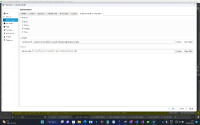-
Bug
-
Resolution: Fixed
-
P1: Critical
-
QDS 3.9, QDS 4.0, QDS 4.0.1
-
Windows 10 22H2
-
3fc66782f (qds/4.1)
Steps to reproduce
- Launch Qt DS and create a new project that targets Qt 5.15
- Replace the generated *.ui.qml file with the sample code below and save the changes
import QtQuick 2.15 Rectangle { id: rectangle width: 640 height: 480 Text { id: label text: "Hello World" anchors.centerIn: parent } PropertyAnimation { id: anim target: label property: "font.pointSize" easing.bezierCurve: [0.2, 0.2, 0.8, 0.8, 1, 1] running: true from: 9 to: 48 } }
Outcomes
- The code model annotates '"easing" does not have members. (M17)' in the Code pane
- The 2D designer becomes unusable
Workaround (only usable on Qt DS 3.9, not on Qt DS 4.0)
Click Tools > QML/JS > Reset Code Model to make the error disappear
Other notes
- Switching to the Qt 6 kit makes the issue go away
- If you comment out the easing.bezierCurve line, Qt DS is happy. Qt DS also lets you can launch the Qt DS Easing Curve Editor (https://doc.qt.io/qtdesignstudio/qtquick-editing-easing-curves.html ) to add a curve to the PropertyAnimation. However, clicking "OK" in the editor will also produce the M17 error, and the easing curve code will not be added.
Original report
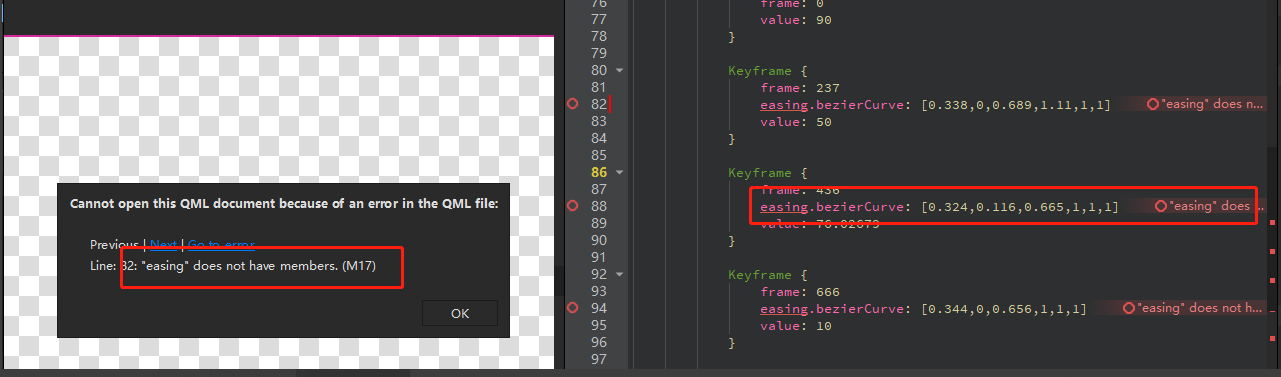
Preview the QML file error, "much" does not have members. (M17)The correct one is 'easing". Changing to 'Easing' gives you a preview, but it runs incorrectly.
- relates to
-
QDS-9698 Qt Design Studio 4 LTS
-
- Closed
-