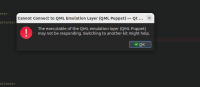-
Bug
-
Resolution: Duplicate
-
P1: Critical
-
None
-
QDS 4.1
-
None
Tested with 4.1 snapshot from online staging (Built on Mar 20 2023 19:02:32)
- Open DS
- Create/open a Qt6 project
- -> "Cannot Connect to QML Emulation Layer" error seen as in attached picture.
- -> Clicking OK won't help, cannot work with the project
- Running qml2puppet in qt6_qtdesignstudio_reduced_version/bin outputs:
./qml2puppet-4.1.0 --test QML debugging is enabled. Only use this in a safe environment. Info: Starting QML Puppet ((null):0, (null)) Info: Could not load the Qt platform plugin "xcb" in "" even though it was found. ((null):0, (null)) Fatal: This application failed to start because no Qt platform plugin could be initialized. Reinstalling the application may fix this problem.Available platform plugins are: minimalegl, vnc, linuxfb, minimal, xcb, eglfs, vkkhrdisplay, offscreen. ((null):0, (null)) Aborted (core dumped)
- Opening / working with Qt5 projects work fine
- is duplicated by
-
QTBUG-108796 Some examples crash when running with Qt 6.5 kit
-

- Closed
-
- relates to
-
QTBUG-112185 qt.qpa.plugin: Could not load the Qt platform plugin "xcb" in "" even though it was found.
-
- Closed
-