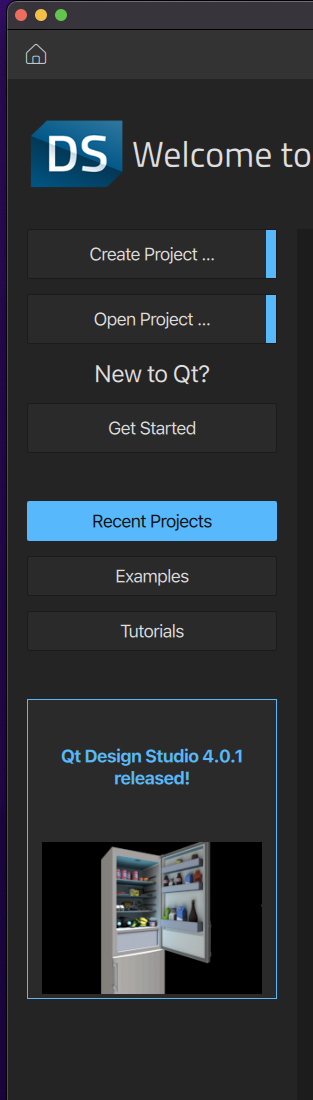Details
-
Bug
-
Resolution: Unresolved
-
P2: Important
-
QDS 3.8
-
None
Description
When trying to update QtDS from 3.8 to 4, I went through hell and ended up getting my existing 3.8 installation deleted because I had to abort the installation due to error.
Hell breakdown:
- Usability issue 1: Click on "update" from QtDS menu->it will trigger the "checking" progress bar->it takes for me about 3mins just to tell me whether there is new version available or not.
- Usability issue 2: QtDS found the new 4.0 version->there is a menu at the bottom of the QtDS offering me two options to click on, 1) "check more info" or 2) "update". But I cannot click on either because the "update progress bar" is displaying on top of the menu. I had to wait maybe about 30s-1min for it to disappear before I was able to proceed to click "update" button.
- Usability issue 3: After clicking on "update", then Qt Maintainance Tool was launched. Now I again had to go through multiple steps to let that tool to scan existing installation + new components.
- Usability issue 4: Finally I saw QtDS 4 is listed on the component list along with the rest of other modules being selected. So naturally I update all because I don't want to "miss" installing something that is part of QtDS. Now the entire update is nearly 1 GB of stuff and it took me about 15-20mins.
- Epic failure 1: After about 15-20mins. I was prompted with repeated errors about something (see screenshot below). I had no idea what this means, so I naturally went for "Retry", which failed again and again. Then I considered using "Ignore", but my intuition tells me I will not be able to launch new QtDS with some missing files. So I went for "Cancel" to abort.
-
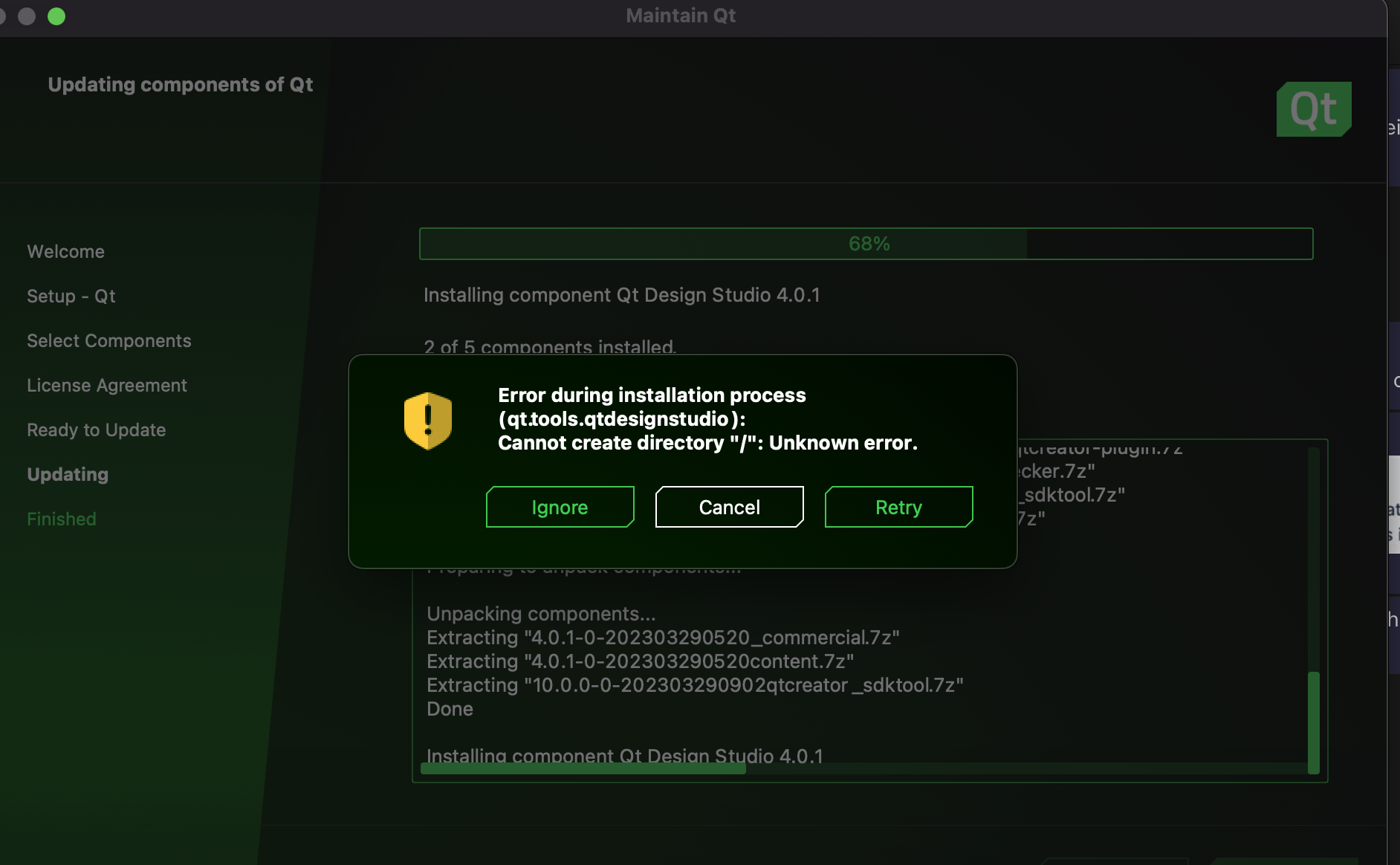
- Epic fail 2: Once I hit the "Cancel", my entire QtDS 3.8 was also deleted. Apparently the installation process is to first remove the old one and install the new one. But the abort occurred after the deletion of the old one, now I lost the QtDS entirely from my computer.
- Minor annoying advertising: I did a re-installation again and went through bunch of "ignore" during the process, because why not. And then I finally got the latest QtDS 4.0.1 installed and launched, now I have 4.0 but why there is any point to show this - "....4.0.1 released"?