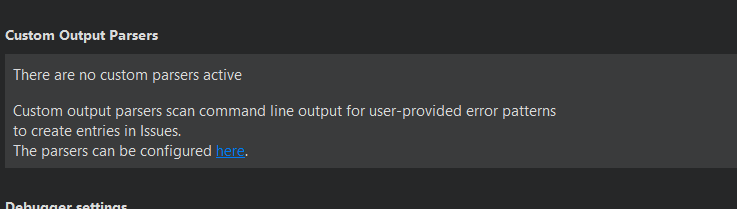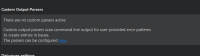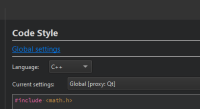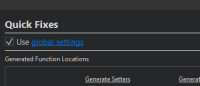-
Bug
-
Resolution: Out of scope
-
 Not Evaluated
Not Evaluated
-
None
-
QDS 4.0.1
-
None
I update Qt version 6.4.1 -> 6.5 and I wanted to change the kit in Qt Designer Studio but the kit didn't appear in the list so I to go in the configuration menus to add it but there was no menu for that and when you click on the button "Manage kits...", it opens an empty configuration menu.

I also realised that some other menus were missing.