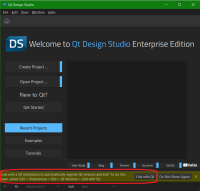-
Bug
-
Resolution: Fixed
-
P3: Somewhat important
-
QDS 4.1, QDS 4.2
-
c0a2b2b65 (qds/dev)
-
QDS Berlin - 2023 Week 23/24, QDS Berlin - 2023 Week 25/26
"Link with Qt" is for developers, not designers (https://doc.qt.io/qtcreator/creator-project-qmake.html#registering-installed-qt-versions ). Furthermore, the instruction refers to "Edit" > "Preferences" > "Kits" which is hidden by default.
This should not be shown in Qt Design Studio, to avoid potential confusion.
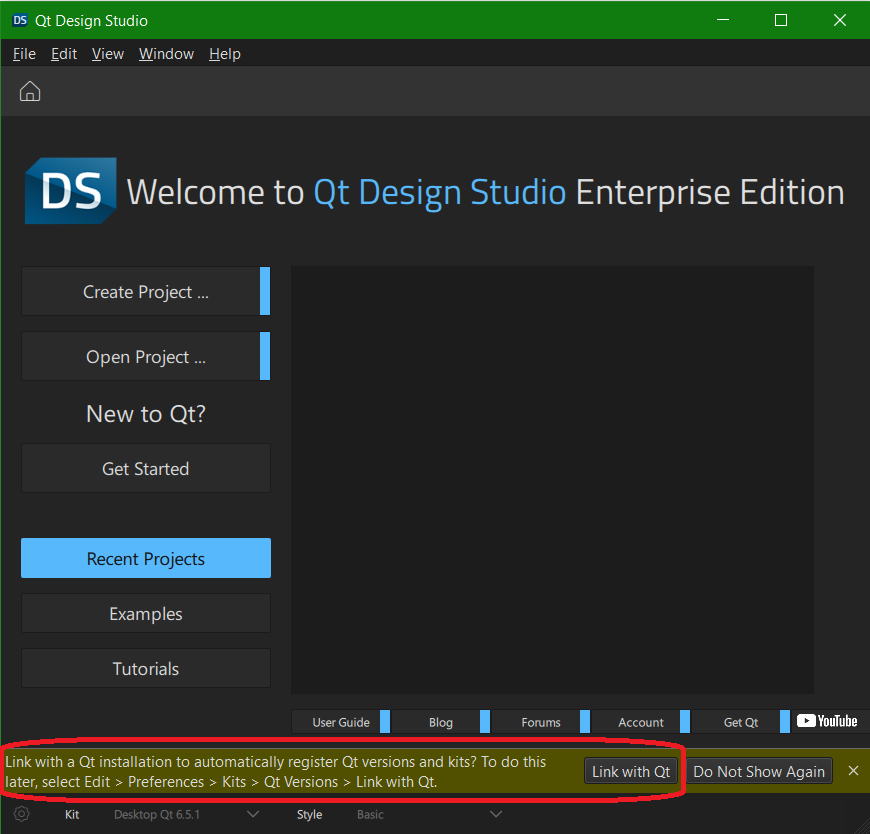
- is cloned by
-
QDS-10151 Buggy "Link to Qt" dialog in QDS 4.2.0
-
- Closed
-
- is duplicated by
-
QDS-10248 The stand-alone installation shows the Link with Qt Message
-
- Reported
-
-
QDS-10665 When clicking "Link with Qt" it will refer to Qt Creator and does not appear to see an installation as valid
-
- Closed
-
- relates to
-
QDS-10660 what is "link with Qt"?
-

- Closed
-