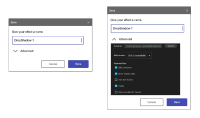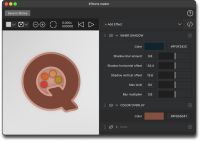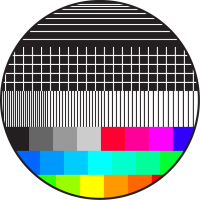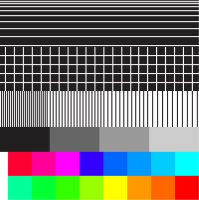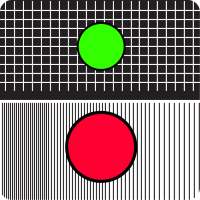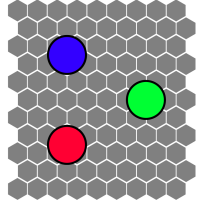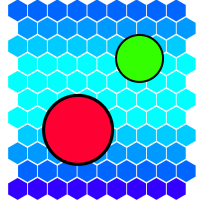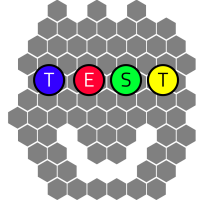-
 User Story
User Story
-
Resolution: Fixed
-
 Not Evaluated
Not Evaluated
-
None
-
None
-
None
-
QDS Berlin - 2023 Week 21/22, QDS Berlin - 2023 Week 23/24, QDS Berlin - 2023 Week 25/26, QDS Berlin - 2023 Week 33/34, QDS Berlin - 2023 Week 35/36, QDS Berlin - 2023 Week 37/38, QDS Berlin - 2023 Week 39/40
Create designs for the Effects Maker in the Design Studio
- It should be in a dockable window
- Analyse which effects users need and create specs for it.
- Conduct a quick internal user test
Plan for the user flow:
Wireframes
Effects in the Effect Maker
Saving dialog
Design
Figma link to design file:
Figma link to prototype:
Video of the prototype
Responsive layout
Effects_Maker_concept_-_responsive_layout.png![]()
Use cases
No effect selected
One or more effects selected
Functionality
Select effect
Selecting the effect happens from a list and the tooltip will be shown when hovering over the effect on the list and staying on it for a short time (timeout to be decided later)
Quick tip
The user can see quick help by hovering over the help icon on top right
Reset effect(s)
Effect and also all effects can be reset via context menu by clicking with mouse right
Changing the preview image
The user can change the preview image from the list. They can also upload their own from the filesystem.
Saving
- relates to
-
 QDS-5369
As designer I want to use 2D effects easily
QDS-5369
As designer I want to use 2D effects easily
-

- Closed
-