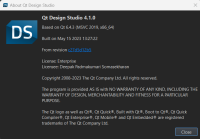-
Bug
-
Resolution: Fixed
-
P2: Important
-
QDS 4.1, QDS 4.2
-
None
-
-
a17fe325c (11.0), 2b4fe0aef (11.0)
-
QDS Berlin - 2023 Week 21/22, QDS Berlin - 2023 Week 23/24
Steps:
Open DS 4.1.
Create a minimal project ( qt 6.4 or qt 6.5 )
Configure a boot2qt device ( used rpi 6.5 )
Try deploying to the device
Observation
The deployment fails with the below message
23:58:30: Starting \usr\bin\appcontroller D:\Qt\Tools\QtDesignStudio\qt6_design_studio_reduced_version\bin\qml2puppet-4.1.0.exe --qml-runtime -I /opt/UntitledProject19/imports -I /opt/UntitledProject19/asset_imports --apptype widget \opt\UntitledProject19\content\App.qml...
23:58:30: The process failed to start. Either the invoked program "\usr\bin\appcontroller" is missing, or you may have insufficient permissions to invoke the program.
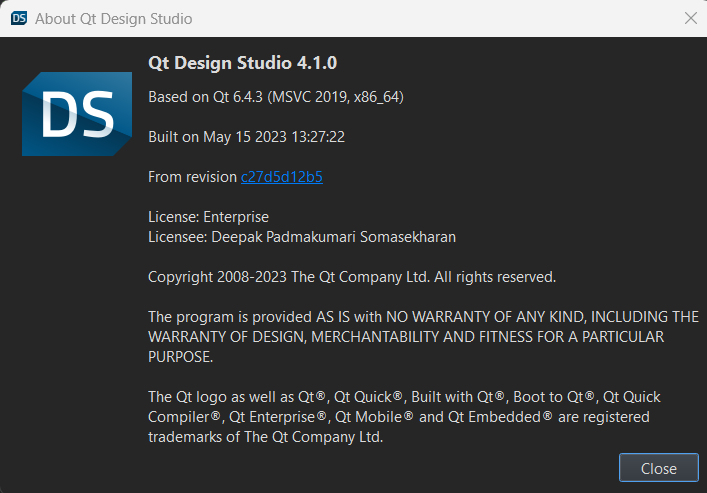
- depends on
-
QDS-9957 merge 11.0 -> qds/dev
-
- Closed
-
- relates to
-
QTCREATORBUG-29797 Boot2Qt deploy fails
-

- Closed
-
-
QDS-10264 Boot2Qt deploy fails
-
- Closed
-