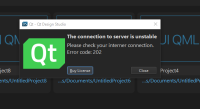Steps to reproduce:
- Install latest QDS 4.5 snapshot + license service with using credentials that allow enterprise edition of DS, e.g. rta.test.qds.ent
- Clear License service cache (AppData\Roaming\Qt\qtlicd\cache)
- Add environment variable QTC_USE_LICENSECLIENT to enable license service in DS
- Disconnect your computer from internet
- Start Design Studio
- -> Design Studio opens as Professional Edition, although it should open as Enterprise Edition
- -> We should make sure that if getting the license information with new service somehow fails, in this case because there is no internet connection, old license check still works correctly.