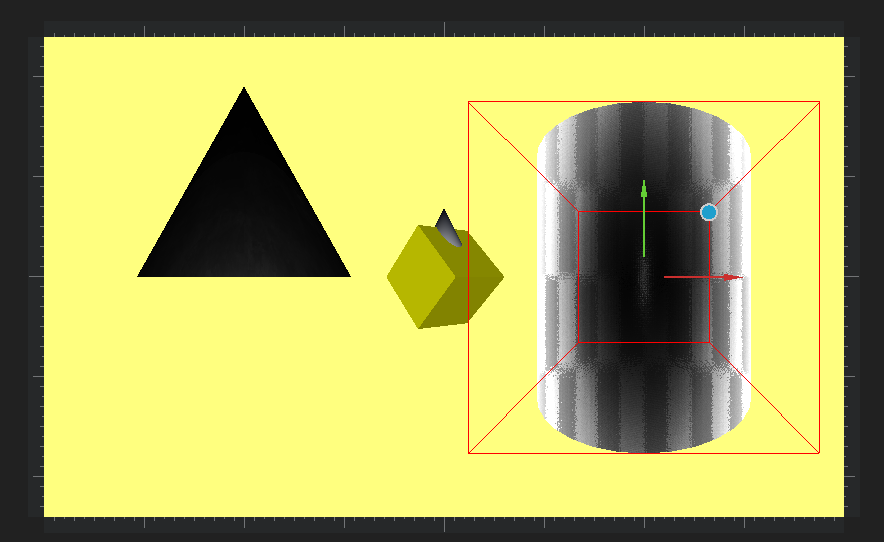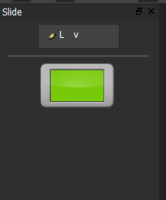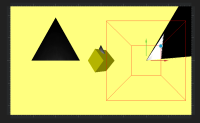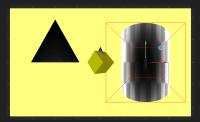-
Bug
-
Resolution: Cannot Reproduce
-
P1: Critical
-
Open Source Release
-
Win10 64-bit
Nvidia GeForce 940MX
When following the steps below the Scene View and Slide Palette will break.
- You need two different project with basic object.
- Open one project, change mesh for one of your objects. For example change a cube to a rectangle.
- Save project.
- Open the second project.
- Bug occurs.
Broken Slide palette (when in Edit Master mode)
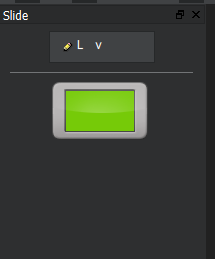
Broken Scene View
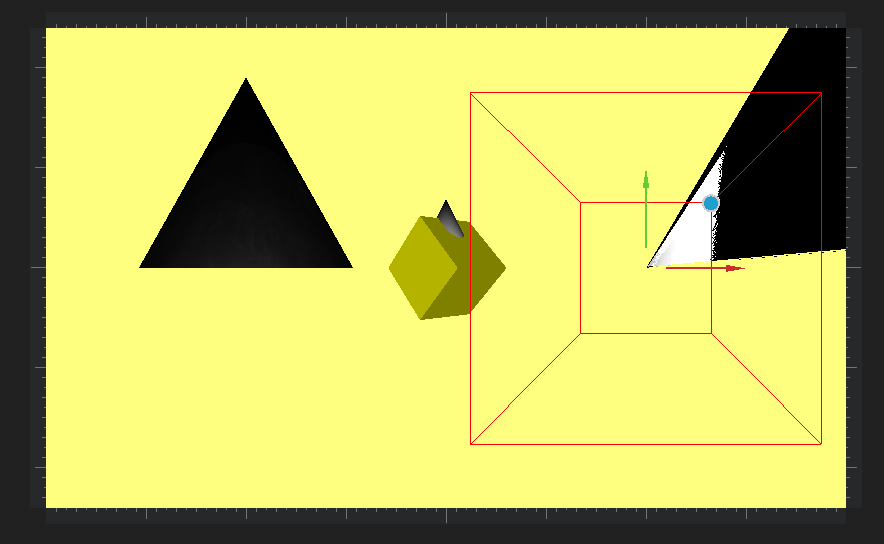
Scene View how it should look